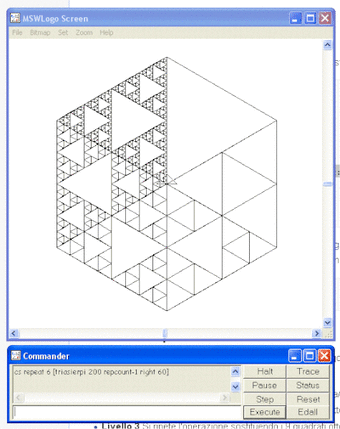Open-source programming environment
MSWLogo is a Logo-based programming environment developed in the Massachusetts Institute of Technology. It is an open-source logo programming software whose source code is available in Borland C++. MSW should be interpreted with Logo - a similar educational programming language. It is fitted with a front end graphical user interface that supports Turtle graphics and 3D computer images. This allows you to create communication and parallel ports. It also supports Windows interface so you can perform input/output (I/O) on any Windows device running Windows XP and older.
User-friendly coding environment
This coding environment uses a family of programming languages called list processing or LISP. It is a commonly used language for artificial intelligence and editing data strings. The LISP is displayed on a plain and organized user interface, making it accessible for all user levels. The MSWLogo screen has two parts: the Drawing window and the Commander window. Underneath the Commander window is the text box for the Logo Drawing Commands.
The commands are typed into the text box as abbreviations, namely:
Advertisement
FD - Forward
BK - Backward
RT - right
LT - left
CS - clearscreen
Each command must be followed by one value as its argument. The arguments for FD and BK must be in units while those with RT and LT can be any integer related to angles. For example, FD 60 means forward 60 steps while rt 90 means right turn 90 degrees.
You can click the Execute button or press the Enter on your keyboard when you’re ready to create or run your commands. These straightforward commands combined with the simple interface make this a suitable program for beginners and advanced users that want to gain an in-depth knowledge of creating Turtle graphics.