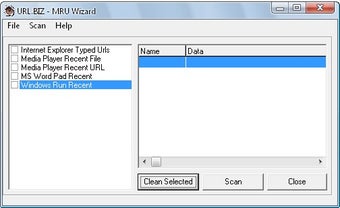MRU Wizard: Erase all traces of recent activity from your PC
MRU Wizard is a free software for Windows that allows you to erase all traces of recent activity from your PC. Developed by Johnkapili, this program falls under the category of System Tuning & Utilities. With MRU Wizard, you can easily remove the Most Recently Used (MRU) lists from various applications, ensuring your privacy and security.
The program offers a simple and intuitive interface, making it accessible to users of all levels of experience. It allows you to select the applications from which you want to clear the MRU lists, and with just a few clicks, you can remove all the recent activity records.
One of the main advantages of MRU Wizard is that it is completely free to use. This makes it a cost-effective solution for anyone looking to protect their privacy without spending any money. Additionally, the program is regularly updated, ensuring compatibility with the latest versions of Windows.
Advertisement
In conclusion, MRU Wizard is a useful tool for erasing recent activity traces from your PC. Its user-friendly interface and free availability make it a convenient choice for anyone concerned about their privacy and security.