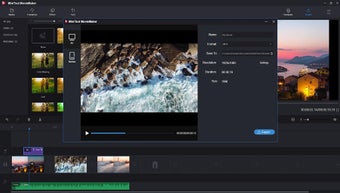What is MiniTool Moviemaker?
MiniTool Moviemaker is a great program for Windows which you can utilize to easily edit videos for free without taking too much time in the editing process. While you may not possess too much technical knowledge with regards to editing, the good layout of the main interface allows you to produce quality video content on your computer. The main menu has a button labeled "edit" and below it there are several sub-menus that allow you to make changes with regard to length, titles, credits and more. Another handy feature that allows users to work directly from their webcam is the ability to add text. The advanced options available with MiniTool are definitely worth checking out if you have an interest in editing your personal videos.
The main advantage with using MiniTool is that the toolbox contains everything that one needs to convert their videos into high quality photographs and other files such as videos, mp3s, slideshows, etc... In fact, once you get used to using the tools provided by MiniTool, you will find that you don't need any other editing programs in order to convert your personal videos to other formats such as those that are provided by Windows Movie Maker. Once you download and install MiniTool Moviemaker onto your computer, it will actually run right out of the box with no need for any additional downloads or installers. You can then begin editing your videos with just a couple of mouse clicks!
To import videos and other files from your hard drive, simply drag and drop the files onto the imported files list which is usually located in the "Movie Tools" area of the main menu. You can also drag and drop other video clips into this location as well. By using the "Video Interpolation" tool available in MiniTool, you can adjust the color of the video and apply transitions between frames. If you want to add titles or credits to your imported videos, simply click on the title or the credit option found in the main menu. This application is very easy to use and once you get the hang of it, you are sure to be a power uploader!
Advertisement