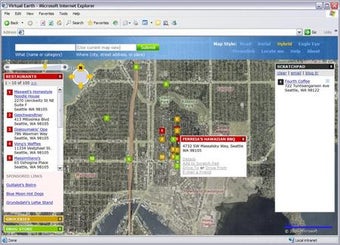Microsoft Rebrands Bing Maps To Improve Its Local Search Functionality
Microsoft is rebranding Bing Maps as Microsoft Places. Microsoft is, however, still releasing a free version of Bing Maps for Windows 8. The new app is being developed from the ground up to give the full range of mapping features that you would expect in a paid app. The key difference with the free Bing Maps versus the paid app lies in the integration. Microsoft hopes to take the mapping experience one step further by integrating Bing into the Windows interface.
To understand what's going on, you first need to understand how people use Google Maps. When you are searching for something on Google Maps, you click the search button, and you are directed to a web page where you can do a variety of different searches, depending on what you are looking for. You can also choose to narrow your search by City, State, Zip Code, and so forth. If you find what you want, you will be directed to another web page with more detailed information about that location. You may see a map or street view of that location, or you may even be able to download the actual location of that place on a map.
This new feature - Bing Maps - is designed to allow users to pull up specific addresses and search for specific things within a selected area, like zip codes, cities, or counties. This new feature - which is currently only available in the Bing mobile app - will allow you to pull up the same information in the Bing Map user interface, on the web, as well as on your phone, Windows Phone, or Windows Mobile device. This functionality could be an extremely valuable feature for consumers, especially if they rely on local searches to find what they need - but don't want to have to waste extra time navigating through search results based on different search engines and listings.
Advertisement