Technical
- Title
- MediaInfo 25.04 for Windows
- Requirements
- Windows 11
- Language
- English
- Available languages
- Czech
- German
- Greek
- English
- Spanish
- French
- Italian
- Japanese
- Korean
- Dutch
- Polish
- Portuguese
- Russian
- Swedish
- Turkish
- Chinese
- License
- Free
- Latest update
- Author
- MediaArea.net SARL
- SHA-1
2fad168c7c9a9088171589d55de4d38cf6744e52
- Filename
- MediaInfo_V25.04.exe
Program available in other languages
Changelog
We don’t have any change log information yet for version 25.04 of MediaInfo. Sometimes publishers take a little while to make this information available, so please check back in a few days to see if it has been updated.
Can you help?
If you have any changelog info you can share with us, we’d love to hear from you! Head over to our Contact page and let us know.
Explore apps
Related software
MediaInfo Plus
Comprehensive Media Analysis with MediaInfo Plus
K-Lite Codec Pack
Media master
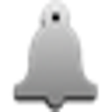
TAudioConverter
TAudioConverter is an audio converter-extractor and CD ripper that has multi-threading capability. The app can convert almost any audio format into whatever audio format you need. You can apply effects via SoX, such as normalization and volume change. If you need to grab some audio from a video stream then TAudioConverter can extract the audio and encode it. Video files with more than one audio stream are also supported. Support for audio to aac, ac3, mp3, flac, wav, ogg, opus, mpc, ape, tta, tak, wma, alac and wavpack. You can also extract audio from video files and rip cds. Key Features Include: Encode to aac, aac+, ogg, mp3, flac, wav, opus, ac3, mpc, ape, tta, tak, wma, alac and wavpack. Rip CDs. TAudioConverter has multi-threading capability, so you can run up to 16 back-end programs to make encoding fast. Support for shell menu, so you can right click files and encode them. Simplified user interface. Conversion support will allow you to convert between audio formats. Extract/encode audio files from videos. Apply filters to audio files. Copy embedded artwork to output. TAudioConverter is small but powerful app that allows you to run up to 16 simultaneous processes. This is a great time saving feature that is not to be overlooked. Overall, the app has a simple and easy to use interface that you will be able to get to grips with immediately and the quality of the encoding is great.

OooPlayer
OooPlayer is a lightweight, yet feature rich playlist based music and radio player with an intuitive interface. Whether you are looking for an alternative to Winamp, or just want a simple easy-to-use music and radio player, then OooPlayer is a great choice. Key Features Include: Very low resource usage. Supports mp3, aac, alac, flac, ogg, opus, ape, mpc, tta, tak, wav, ofr, wv, wma, ac3 and spx. Gapless playback. Multiple playlists. Skins. Lyric downloader. Supports m3u and m3u8. Built-in radio stations. System Requirements: Windows XP/Vista/7/8/8 64 bit.
Universal Media Server
Universal Media Server (UMS) is a DLNA-compliant UPnP Media Server that is cross-platform and supports all major operating systems, including Windows, Linux and Mac OS X. It can stream or transcode numerous different media formats with little or no configuration. Key features include: Easy to configure. Written in Java for use on Windows, Linux or Mac OS X. Intuitive user interface. Supported devices include*: Apple iPhone. Boxee. Google Chromecast. Microsoft Xbox One. Panasonic TVs. Philips TVs. Roku 3. Samsung TVs. Showtime. Sony PlayStation 3 (PS3). Sony PlayStation Vita. XBMC Media Center. Apple iPad. Apple iPod. Microsoft Xbox 360. Sony PlayStation 4 (PS4). Western Digital WD TV Live. Google Android. UMS is powered by MEncoder, FFmpeg, tsMuxeR, AviSynth, MediaInfo and more, which combine to offer support for a wide range of different media formats. If you want to stream your media to virtually any DLNA-compatible device around your home, then UMS is the way forward. It has nice stack of features, including the ability to undertake on the fly bitrate adjustment that adapts to your home network. This produces streams that automatically give you the maximum available sound and video quality you can get. The application also features a web interface for easy use if your destination doesn't support DLNA, and it also works with subtitles and subtitle files too. *This list is not exhaustive. Looking for the Mac version of Universal Media Server? Download Here

Adobe Acrobat Reader DC
Reliable PDF viewing and annotation for all users

Google Chrome
A fast, feature-rich browser

AnyDesk
Effortless remote access with AnyDesk

WinRAR 64-bit
Trusted compression for personal and professional use
CCleaner Free
Cleaning and optimization made simple

2007 Microsoft Office Add-in: Microsoft Save as PDF or XPS
2007 Microsoft Office Add-in: Microsoft Save as PDF or XPS for Windows explained

WinRAR 32-bit
A reliable and secure file compressor
Last updated
CapCut
Free video editing app
VirtualDJ
Feature-packed DJ software for all experience levels
K-Lite Codec Pack
Media master
Adobe Premiere Pro
Powerful editing tool
K-Lite Codec Pack Mega
Codec power
Spotify
Your ultimate audio companion everywhere you are
Picasa HD
Efficient Photo Management with Picasa HD
MPC HC
A no-frills free media player to watch your favourite content
LAV Filters
Reliable filters for smooth playback
Blender
Free, full-featured 3D creation suite
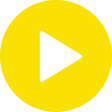
Potplayer
Power play
vMix
Unlock professional live productions