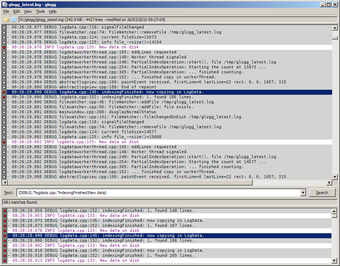What are Glogg and Why Should You Use it?
Glogg is an open-source GUI program to search and navigate through large or long log files on Windows-based systems. It's designed with system administrators and programmers in mind, specifically for use by system administrators. It isn't an extremely user-friendly program; the program can be quite daunting for the casual Windows user. Glogg is used more often for business users than for home users, probably because it's not very fun to work with when you're not a computer expert. However, it can be used for anyone, even if you aren't familiar with computers.
The main features of Glogg are its powerful search and navigation capabilities, which allow you to easily find log files that are stored on your Windows server. Unlike other programs like RegCure or RegGenie, Glogg has a main focus on finding and locating log files instead of generating or searching for them. This makes it ideal for any Windows-based environment, whether it's on a Linux, Windows XP, or Windows Vista machine. One feature that sets it apart from the other regular expressions (RE) tools is the ability to use regular expressions inside Glogg.
This capability is a huge step forward in terms of efficiency and usability. Regular expressions provide a single functionality in a program; they allow you to perform a task repeatedly, regardless of how it was completed before. When you use Glogg, on the other hand, you're able to repeat a command regardless of whether it was successful or not. This is a huge time and energy saver, allowing you to do more with your computer, instead of just waiting for it to load.
Advertisement