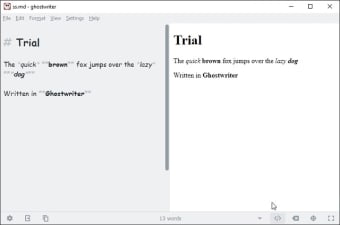Markdown text editor
Ghostwriter is a markdown text editor developed by wereturtle. As a markdown text editor, Ghostwriter can detect markup source code language and implement the formatting codes directly to the text. Its simple interface allows for distraction-free coding experience.
Simple Interface
The interface of Ghostwriter is mainly composed of the text editor. Users who want to see a live preview of their code can choose a split view where the window will be divided into two. The user’s code will be displayed at the left-hand side while the formatted preview will be displayed at the right-hand side.
Advertisement
Focus and Copy HTML
In addition to live previews, Ghostwriter also has a focus feature that highlights the current line that is being modified. Inactive lines have reduced contrast to prevent them from distracting from the user’s writing.
Another great feature by Ghostwriter is the Copy HTML command. This converts the markdown code into HTML. Users can paste the HTML code in the same editor and Ghostwriter will still be able to detect the language and display it in the preview correctly.
A Bit Buggy
Although Ghostwriter has some nice, minimalist features, it does tend to be a bit buggy at times. Some of the keys fail to work at times, like the backspace and enter keys. Restarting the app will help, but it’s a bit problematic during coding.
Good Despite the Bugs
Despite Ghostwriter’s tendency to encounter bugs, it does have some good features that will help in markdown coding. The minimalist interface and easy language detection make coding much easier and more convenient.