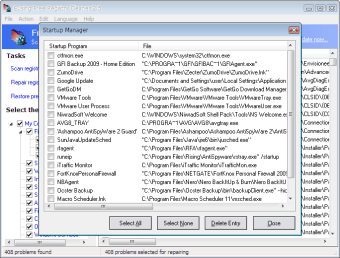Free Registry Cleaner is a registry repair utility that allows you to safely clean and repair Windows system registry issues in a few mouse clicks.
Problems with the Windows system registry are a common cause of Windows crashes and error messages. Registry problems can occur for many reasons, including references left behind after uninstallations, incorrect software removal, missing or corrupt hardware drivers, or orphaned start-up programs. When these type of problems occur it significantly increases the Registry size and slows down your computer.
Key features include:
- Safely scan your entire Windows registry for invalid or obsolete information.
- A simple, user-friendly interface with which you can safely repair invalid entries in the Windows registry.
- Make your computer faster by cleaning your Windows registry.
- Improve your Windows PC’s overall performance and stability.
- Find Windows Registry keys left over from deleted files or uninstalled applications.
- The automatic backup creation of the repaired registry entries.
Free Registry Cleaner will scan your Windows registry for obsolete or invalid information and provide a list of the errors found. After fixing the invalid entries, your system will be more stable and therefore run faster. The application has a number of useful tools too, such as the ability to make a backup of the repaired entries, so you can restore any changes made using the software by choosing the Restore registry backup.
Overall, Free Registry Cleaner is a good tool to have stored on your system. It has an easy to use, standard explorer style interface, and is fairly lightweight. There are, however, more comprehensive tools available on the market.