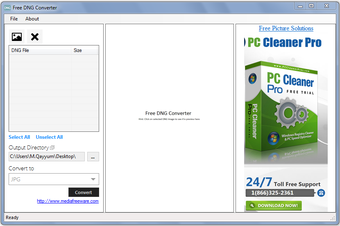Converting Raw Images to DNG Format
The Free DNG Converter is primarily a lightweight graphical application program which converts raw video files from digital cameras to DNG format. The user interface of this Converter utility is very simple and quite intuitive with only some advanced features available in the paid version. If you are interested in finding out whether you would like to use this application to make your DNG files compatible for use in non-DNG format digital camera, then it is recommended that you download the trial version first which is available at the web site. This allows you to check the compatibility of the program with your Windows PC before purchasing the full version so that you do not have to waste money on a product which is not compatible with your Windows system.
This is just one of the utility programs that can be used to speed up your production while converting your images to DNG format. The Free DNG Converter program can be used to create the necessary thumbnail, thumbnails, rotate and skew lines as well as to manage the metadata of the picture that you want to convert into DNG format. When you want to learn more about the workflow options offered by the Free DNG Converter program, then you should visit the website and look for the demo version to see how this utility works in real life.
In the past few years, computer-savvy users have started utilizing DNG (Digital Numeric Graphics) to replace the old scanning process. There are a number of benefits of using DNG files over the older file formats like PICT+P.R. DNG is portable, flexible, extremely fast and produces high quality output. DNG files are free from all compression artifacts and retain all of the qualities of a traditional gif or png format. You can easily convert your raw images to DNG format by installing the Free DNG Converter software.
Advertisement