foobar2000 for Windows
- By Peter Pawlowski
- Free
- 1.6.8-beta-2
Technical
- Title
- foobar2000 1.6.8-beta-2 for Windows
- Requirements
- Windows 11
- Language
- English
- Available languages
- English
- License
- Free
- Latest update
- Author
- Peter Pawlowski
- SHA-1
aa63659988917e0012d1f7f2158345264730c655
- Filename
- foobar2000_v1.6.8_beta_2.exe
Program available in other languages
foobar2000 for Windows
- By Peter Pawlowski
- Free
- 1.6.8-beta-2
Changelog
We don’t have any change log information yet for version 1.6.8 beta 2 of foobar2000. Sometimes publishers take a little while to make this information available, so please check back in a few days to see if it has been updated.
Can you help?
If you have any changelog info you can share with us, we’d love to hear from you! Head over to our Contact page and let us know.
Explore apps
Related software
foobar2000 Free Encoder Pack
Comprehensive Encoder Pack for Foobar2000
Winamp
The once indispensable music streaming app
Windows Media Player Plus
Windows Media Player Plus: Supercharging a classic

Super Audio CD Decoder
Super Audio CD Decoder is an input plugin for foobar2000. It is capable of playing back Super Audio CD ISO images, DSDIFF and DSF files. Direct DSD playback for compatible devices. The advantages of using SACDs include extended playtime and support for more channels than the regular Audio CDs. The standard user will probably not be familiar with SACDs, however for the audiophile out there, being able to use SACDs in an app like foobar2000 opens up a whole realm of audio delights. Installing the plug-in in Super Audio CD Decoder is not complicated at all; simply head to the Components section in foobar2000’s configuration panel and install the component. The plug-in does not have an interface itself, rather it integrates into foobar2000 seamlessly, providing a number configuration options in the Tools section of the settings panel of the player. Super Audio CD Decoder comes with a list of choices available to choose from. For instance, you can select the ASIO driver mode, which can be PCM or DSD if your sound card supports DSD playback. The package also includes ASIO proxy driver installer as well. There are also some additional options, including being able to set the PCM volume and sample rate along with the DSD to PCM mode. You can also turn on editable tags as well.
iTunesPlaylistExporter Free
Free iTunes PlaylistExporter
Boom
Boom: The Fastest, Lightest Music Player

WinRAR 64-bit
Trusted compression for personal and professional use

Google Chrome
A fast, feature-rich browser

Adobe Acrobat Reader DC
Reliable PDF viewing and annotation for all users

2007 Microsoft Office Add-in: Microsoft Save as PDF or XPS
2007 Microsoft Office Add-in: Microsoft Save as PDF or XPS for Windows explained

AnyDesk
Effortless remote access with AnyDesk

WinRAR 32-bit
A reliable and secure file compressor
Last updated
FXSound
Enhance Your Audio Experience with FXSound
MusicBee
The ultimate music manager and player

Realtek UAD Driver
UAD drivers

MAGIX Music Maker
MAGIX Music Maker: Become an artist
MixMeister BPM Analyzer
Beat Meister BPM - Analyzes Your Beat Songs!
Wavepad Audio Editor Pro
Wavepad Audio Editor Pro
Airfoil
Stream Media From Your PC To Your Mac Airfoil Speakers!
Ashampoo Audio Recorder Free
Free audio recording software
BPM Studio
BPM Studio Review - An Honest Pro Experience
Prism Video Converter Plus
Prism Video Converter Plus: A Versatile Video File Format Converter
CUE Splitter
Free tool for splitting large audio files
VUMeter
What is VUMeter?
Latest version
foobar2000 2.25.3
Older versions
foobar2000 2.25.2
foobar2000 2.25
foobar2000 1.6.13
foobar2000 1.6.12
foobar2000 1.6.11
foobar2000 1.6.7
Foobar2000 1.6.6
Foobar2000 1.6
Foobar2000 1.5.5
Foobar2000 1.5.4
Popular in Audio

FL Studio
iTunes 64-bit
Audacity
MPC HC
iTunes
Spotify
Realtek High Definition Audio
Winamp

Adobe Audition

Realtek High Definition Audio Vista 64