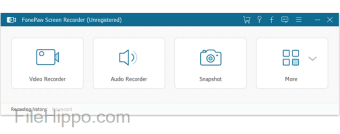FonePaw’s Screen Recorder allows the user the ability to easily record webcam video and screen activities in HD, as well as providing a snapshot for the desktop which can be annotated. Operating on Windows and Mac, FonePaw’s Screen Recorder simultaneously records with audio from microphone and system sounds.
The ‘Mobile Solution Expert’ has received great feedback on this handy program, which has been described as “easy but powerful” to use. In just a few steps you can capture your screen and share the finished article. Just customise your settings, select a recording field, hit record and then you’re ready to save, preview and distribute.
Key features include:
Advertisement
- Audio recording/ Record video from webcam
- Annotation
- Customise recording area
- Export to multiple formats
- GIF Maker
- Scheduled settings/ set video and audio quality
- Hotkeys
- One-click preview
- Track your mouse
So, whether you’re trying to capture a live stream or a piece of gameplay in your spare time, or a business presentation or online class during your professional life - you’re covered. Once you’re done you can export your video to multiple formats and output settings, though MP4 is recommended. You can even export a recording as a GIF image, through the Windows version.
Special settings and features have been designed to make the process more enjoyable, as well as straight-forward. You can set up hotkeys for certain operations, so that you can take quick action when recording. You can also customise the recording area and track your mouse just to make sure you capture exactly what you need. Later double check with a one-click preview.
Overall the FonePaw Screen Recorder provides great usability as well as effective results. Already getting great reviews and download numbers, this is a screen recorder that seems to cater for ever need imaginable. The new 1.3.0 Windows edition has added a 64-bit version and fixed some bugs. A full explainer and the chance to read some first-hand reviews are available at FonePaw.com