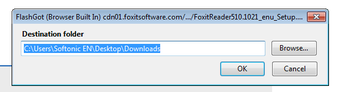Install FlashGot in Your Computer
One way to boost the security on your computer is to install FlashGot. Installing FlashGot is very easy and quick as all you need to do is to follow the step by step instructions given in the installation wizard provided in the program. Once you install it, open your favorite browser and open a new window, the default window of Firefox. Navigate to Settings from the main menu of Firefox and click on Add-Ons to add new features.
To install the add-on, go to Flash GOT a page in the Firefox add-ons web site and click on the Download Manager button. Once installation has completed, a sub-menu of Flashgot will show up in the Firefox side panel under Features. Select the sub-menu of Flashgot and double click on it to install it. As soon as the add-on is installed, a new sub menu for Flashgot will appear in the Sidebar. From this sub-menu, you can install additional external flash video clips using the built in manager functions of FlashGot.
Some important options in the download manager include Auto Download, Manual Download, Hidden or Preview Pop-up, quarantine folder, maximum download limit and the language of your Flash movie. The last option of Flashgot will automatically take you to the website where you can directly download the latest versions of your favorite flash movies. To make FlashGot even more useful, it comes with the help of user-friendly controls and the user friendly interface which make the whole operation very convenient. FlashGot offers unlimited number of categories, which allows you to organize the list of your favorite media files and you can also sort the lists according to the date.
Advertisement