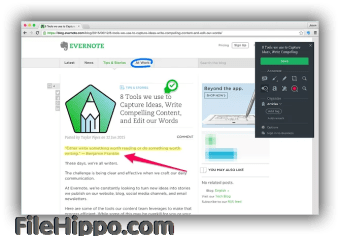Screenshots
Use the Evernote Web Clipper Chrome extension to save the things you like on the web into your Evernote account. There is now no need to use bookmarks anymore, just use Evernote Web Clipper!
You just clip the web pages you want to keep, then save them in Evernote and easily locate them on any device. It really is that simple.
Key features include:
- Clip any article or web page.
- Clip to a specific notebook and assign tags.
- Use Evernote to find clips on any device.
- Highlight key text from any website or article.
- Use text and visual callouts to draw attention.
- Share your clips.
- Special formats for LinkedIn, Amazon & YouTube.
- Clip Gmail threads and attachments.
- Clip as entire page, selection, or simplified article.
The Evernote Web Clipper Chrome extension works really well and has really good support. The extension allows you to create tagged clips that can be located across all of your devices. You can choose to share these via email or share the URL directly. With support for simplified article selection or entire pages at your finger tips, you can use Evernote Web Clipper to save whatever you need online.