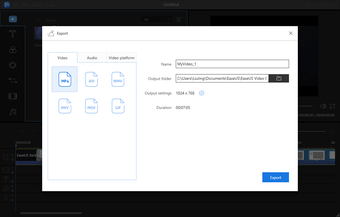EaseUS Video Editor - What is It and Do I Need It?
EaseUS Video Editor is a simple yet effective free video editing tool which revolutionizes everything. This simple and easy-to-use video editing tool makes it extremely easy to make your own professional videos, unique entertaining home videos, or even fun movies with different audio and visual effects. EaseUS Video Editor is a small but powerful software with tons of features and options. With just one click you can burn DVD's, edit in different graphics platforms, add text, music or other files, and much more! This software is very flexible that allows you to do a wide variety of things with it. Some of the great things EaseUS Video Editor allows you to do with it include:
EaseUS Video Editor does have a few basic editing functions including, trim, deskew, rotate, blend, clip art, save/restore, and undo. This software also includes a basic Microsoft Office application that comes standard on all the windows operating systems. Using Microsoft Office applications, allows you to import videos from different sources such as digital camera videos, DVD's, video streams, or you can even use the webcam to import videos from your webcam. You can also export your videos as PDF's, Web format, or as Microsoft Office documents. The greatest feature about this software is that you can create and edit video clips in real time without having to go through the trouble of converting video files to lossless video formats like H.264.
To make your videos more professional and save you time when editing them, be sure to check out EaseUS Video Editor. EaseUS Video Editor provides you with an all in one solution to help make your videos come alive. When used with easeus video editor, it will allow you to import videos from anywhere using the most common video formats and allows you to edit your videos in real time without any hassles.
Advertisement