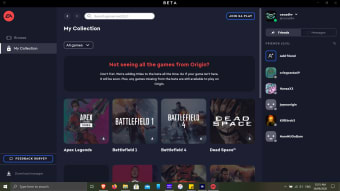Games library, store and launcher
EA Desktop App is the latest iteration of Electronic Arts all-in-one games service. It includes a store, library of purchased titles, and game launcher. The Desktop App replaces the company’s Origin app and works in conjunction with its EA Play game subscription service.
All-in-one solution
Video games company Valve was the first to launch its own all-in-one store/library/launcher service, Steam, in 2003. Since then, other game companies have unveiled their versions—from Ubisoft Connect to the Bethesda Launcher.
EA Desktop App is a built-from-scratch and rebranded version of Electronic Arts’ Origin service. Although the Desktop App looks sleeker and is technically new, it offers much the same experience as Origin—which is being phased out. You can buy EA games, download, install, launch, and update them all within the app.
Advertisement
New design, same idea
It’s fair to wonder what the point of the EA Desktop App is. First and foremost, it’s been developed on the back of player feedback. Other than smoothly moving your games library over, it also streamlines the overall user-experience. There’s a Dark Mode interface and it incorporates enhanced Playtime Controls, so you can keep tabs on how long you’ve spent in a game.
If you already use Origin, you’ll find all your games appear in the Desktop App. However, both applications can’t be run simultaneously. If you subscribe to EA Play, the on-demand games service, any transactions made will also appear in the new app.
Open beta
The EA Desktop App is functional and takes player feedback. EA seems keen to include as many requests as possible. There’s even a feature roadmap available to view on Trello, that offers pleasing transparency to the development process. As it stands, it’s a sleek, intuitive improvement on the previous launcher.
Designed for players
Love them or hate them, game launchers are a necessity in this modern era of video games. EA has come under fire in the past for dubious business practices, especially with regards to microtransactions and game exclusivity deals. The Desktop App seems like a worthwhile piece of course-correction— because sometimes, the player’s opinion does matter.