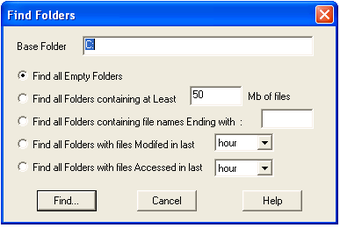Analyze disk usage with pie charts
Advertisement
If you want to easily see how a folder or drive's contents are shared out, or what are the biggest folders or files on your PC, DiskSpaceChart can tell you. Once installed, DiskSpaceChart adds a 'chart' option to the right click menu in Explorer. Simply right click a drive or folder icon, choose chart, and you will be given a window of information about that place. The interface is informative, but pretty ugly. However, it's a very lightweight application which runs really quickly and won't slow your system at all so that's not a big minus. The pie chart display is interactive - rolling over it will display the location, number of files, or size. Double clicking will bring up a pie chart of that area of your disk.
In the right panel, the analysis is broken down, and right clicking on any part of it will allow you to open, explore, or even delete the folder or file. Another useful feature of DiskSpaceChart is the Find button. It isn't a full search tool, but has some cool functions, like searching for empty folders, which you can then delete, or searching for the biggest folders and so on. DiskSpaceChart adds something genuinely useful to the right click menu, so is a valuable tool to have installed.