Technical
- Title
- CMake 3.29.3 for Windows
- Requirements
- Windows 11
- Language
- English
- Available languages
- English
- License
- Free
- Latest update
- Author
- KitWare
- SHA-1
32f0e3a887d067553e1b216042714820d1ce3b41
- Filename
- cmake-3-30-0-rc3.zip
Program available in other languages
Changelog
We don’t have any change log information yet for version 3.29.3 of CMake. Sometimes publishers take a little while to make this information available, so please check back in a few days to see if it has been updated.
Can you help?
If you have any changelog info you can share with us, we’d love to hear from you! Head over to our Contact page and let us know.
Explore apps
Related software

Notepad++ (64-bit)
Notepad++ is a free source code editor and Notepad replacement that supports several languages. Running in the MS Windows environment, its use is governed by GPL Licence. Based on a powerful editing component Scintilla, Notepad++ is written in C++ and uses pure Win32 API and STL which ensures a higher execution speed and smaller program size. By optimizing as many routines as possible without losing user friendliness, Notepad++ is trying to reduce the world carbon dioxide emissions. When using less CPU power, the PC can throttle down and reduce power consumption, resulting in a greener environment. Syntax Highlighting and Syntax Folding WYSIWYG User Defined Syntax Highlighting Auto-completion Multi-Document Multi-View Regular Expression Search/Replace supported Full Drag 'N' Drop supported Dynamic position of Views File Status Auto-detection Zoom in and zoom out Multi-Language environment supported Bookmark Brace and Indent guideline Highlighting Macro recording and playback
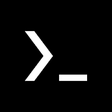
Termux for PC
Termux for PC: Free Android Linux OS emulator
.png)
Code::Blocks
Free open-source IDE for Windows
Synfig Studio
Synfig Studio is a free, Open Source 2D vector and timeline-based animation application. You can use Synfig Studio to create feature-film-quality animation, web animations and advertisements. Key Features Include: Spatial resolution-independence: Most elements are vector-based and all layers are parametrically generated, hence even when changing the target resolution of a project, the only pixelation will occur in imported raster images, not the built-in components. Temporal resolution independence: Animation-keyframes are automatically interpolated by the computer, resulting in smooth motion. High Dynamic-Range Imaging: By using floating-point math in the image calculations, HDRI processing allows canvases to internally understand a far greater range of pixel luminance, resulting in better lighting effects, and improved color composition. Pentablet-friendly tools: The draw tool already reads the pressure sensitivity channel off your favourite tablets, for natural line weighting, and more to come! Artist-oriented design: Synfig has been designed from the ground up with animation workflow in mind. Path-based Gradients: Synfig has full support for gradient paths - gradients that follow along a drawn shape. This allows artists to easily add soft shading to animation without the trouble of painting it onto every frame. Layers: Synfig supports a multitude of layers of various types; geometric, gradients, filters, distortions, transformations, fractal and a few others. Synfig Studio is a feature rich application that has numerous features including High Dynamic-Range Imaging (HDRI) and artist-oriented design and path-based gradients.

Stellarium 64-bit
Stellarium provides you with accurate data about the night sky, which can be used by professional and amateur astronomers alike. Basically, it's a planetarium for your computer! The application is feature packed and can show a realistic sky in 3D; the same as what you'd see with a telescope. Key features include: Default catalog of over 600,000 stars (extra catalogs with more than 210 million stars). Asterisms and illustrations of the constellations. Constellations for 20+ different cultures. Images of nebulae (full Messier catalog). The planets and their satellites. Very realistic atmosphere, sunrise and sunset. Realistic Milky Way. Stellarium has a great looking interface that can be accessed by all levels of user. It comes with a powerful zoom feature, time control, fish-eye projection for planetarium domes, extensive keyboard control and telescope control. Stellarium also comes with plugin control, so you can add functions like artificial satellites, ocular simulation, and telescope configuration. You can also add to your database, new solar system objects from online resources. Looking for the Mac version of Stellarium? Download Here
Stellarium 32-bit
Stellarium provides you with accurate data about the night sky, which can be used by professional and amateur astronomers alike. Basically it's a planetarium for your computer. The application shows a realistic sky in 3D; the same as what you'd see with a telescope. Key features include: Default catalog of over 600,000 stars (extra catalogs with more than 210 million stars). Asterisms and illustrations of the constellations. Constellations for 20+ different cultures. Images of nebulae (full Messier catalog). The planets and their satellites. Very realistic atmosphere, sunrise and sunset. Realistic Milky Way. Stellarium has a great looking interface that can be accessed by all levels of user. It comes with a powerful zoom feature, time control, fish-eye projection for planetarium domes, extensive keyboard control and telescope control. Stellarium also comes with plugin control, so you can add functions like artificial satellites, ocular simulation, and telescope configuration. You can also add to your database, new solar system objects from online resources. Looking for the Mac version of Stellarium? Download Here
Notepad3
Notepad3 is a revamp of the standard, vanilla offering Windows Notepad that comes with Microsoft’s operating system. Notepad3 is a fast and lightweight Scintilla-based text editor with syntax highlighting capability. Although it has a small footprint, it is powerful enough to handle most programming jobs thrown at it. Key Features include: Code folding. Bracket matching. Automatic indentation. Word auto-completion. Convert character encoding between various formats (ASCII, UTF-8, and UTF-16). Newline format conversion (between DOS (CR/LF). Unix (LF), and Macintosh (CR) formats), multiple undo or redo, bookmarks, and regular expression-based find and replace. Notepad3 also supports many programming languages including syntax highlighting support for ASP, assembly language, AutoHotkey, AutoIt3, AviSynth, Bash, BAT, C, C++, C#, CMake, CoffeeScript, Common Gateway Interface (CGI), Cascading Style Sheets (CSS), DIFF, HTML, INF, INI, Inno Setup, Java, JavaScript, LaTeX, Lua, Markdown, NSIS, Pascal, Perl, PHP, Python, REG, Ruby, SQL, Tcl, Visual Basic (VB), VBScript, VHDL scripts, XHTML, XML, YAML and improved support for NFO ANSI art.

WinRAR 64-bit
Archiving made easy with Winrar

Google Chrome
Google's top free browser

AnyDesk
AnyDesk for Windows: A remote desktop access software
uTorrent
uTorrent: A secure way to download torrents
Rufus
Rufus is your go-to free USB ISO creation tool for Windows