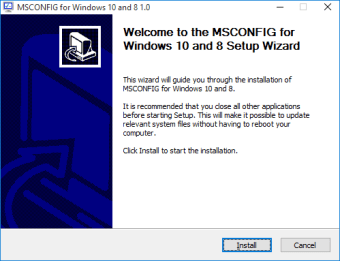Free classic misconfig task manager
Classic Msconfig is a free task manager for Windows 8 and 10 that brings back the tool from Windows 7. Like Ultimate Settings Panel, you can change the operating system settings and close apps that you no longer need. You can also disable startup items so that they don’t slow down your PC when booting up.
The app doesn’t replace any of the current system files. Instead, it creates a separate file that is easily identifiable. You can also remove Classic Msconfig the same way you would with other programs in the Apps and Features of Windows settings.
Return Misconfig to your operating system
Windows 8 and 10 introduced a new task manager that shows system performance and how each program uses the computer's resources. Many people preferred the classic Msconfig file that had similar features. By installing this program, you get to use the classic Msconfig but on the latest operating systems without changing the core settings.
Advertisement
Configure startup items
One feature that’s the same between Classic Msconfig and Task Manager is the startup menu. You can view any apps that run the moment Windows boots, choosing which ones you want to disable. However, you won't be able to disable any core programs.
Change system settings
There are some tools you can use to change a few system settings, but these are limited. The Task Manager has more functionality in this regards, and you may not even use this feature. However, it does bring a sense of nostalgia to your modern PC.
Classic user interface
Of course, you’ll remember the old interface that looks exactly like the original. It has a plain design, which means you don’t need much space or resources to run it. It doesn’t display as much information as Task Manager, though.
Managing tasks the old way
Classic Msconfig is ideal for Windows users who want to go back to the Windows 7 Task Manager. It’s perfect for troubleshooting the operating system when it doesn’t want to boot up properly.