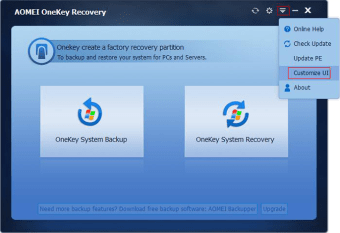Free system restoration tool
OneKey Recovery, developed by AOMEI, is a system restoration tool. You can try it before you buy with the 30-day free trial. It is compatible with Windows XP, Vista, and Windows 7 up to 10.
Your computer can crash, and unfortunately, manufacturer restoration programs only work with their own brands. OneKey Recovery offers an alternative solution by supporting all brands of Windows PCs and servers. This software can back up your system and restore it to its previous state after a crash. If you only need to recover lost data, use Free Data Recovery or Free Any Data Recovery.
Main features
AOMEI OneKey Recovery backs up your Windows settings and the applications on your system drive. If necessary, you can then restore your system to its normal state after a crash. It supports the option to change the backup compression level and protect the backup with a password. It supports MBR and GPT disks and UEFI boot mode.
Advertisement
How to use
To start, you need to create a recovery partition to keep a copy of your operating system and boot files, as well as all your programs and settings. You should also create a recovery disk to reboot your computer, but these are usually too technical for most users. OneKey Recovery, on the other hand, provides a straightforward solution.
How to make a backup:
- Download and install the software.
- Create a system backup to a secondary internal disk, external hard drive, or flash drive.
- Select a partition for your backup on the internal disk.
- Select ‘Start Backup’ and wait for the process to complete.
- Lastly, click ‘OK’ and ‘Finish’.
To recover your system from the backup, press F11 or A during system startup. Your PC will boot into Windows PE recovery. Then select the AOMEI OneKey Recovery as the operating system and confirm that you want to restore before choosing the recovery option. After selecting the location where you want it to restore, press ‘Start Restore’, and wait for the process to finish.
Alternative backup and restore solution
AOMEI OneKey Recovery provides an all-in-one alternative solution alternative to manufacturer recovery tools. It simplifies the backup and restoration process, providing a straightforward solution for beginners, and even advanced enough to be beneficial for IT administrators as well. You can try it risk-free for 30 days before spending committing to a full license.
The newest software version supports more languages: German, French, Japanese, Italian, Spanish, Traditional Chinese, and others.