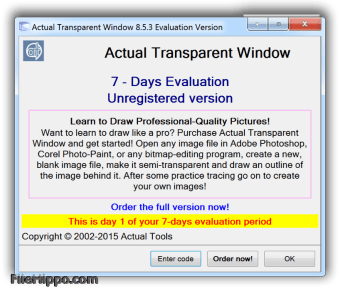Actual Transparent Window is a desktop enhancement tool, which renders open windows transparent either with the help of a dedicated button on the title-bar or by using a keyboard shortcut. You can set any level of transparency you like for any window you choose. You can even set the application to automatically change the transparency of the windows.
Actual Transparent Window is a very easy to use application that will bring visually pleasing transparent window effects to the standard Microsoft Windows operating system. Not only that, but it can also boost your productivity and improve your workflow.
Actual Transparent Window comes with an impressive set of features. It has an easy to use interface, which is aimed at both beginners and experienced users alike.
Advertisement
Key features include:
- Individual transparency rate: You can set an individual transparency rate for each window, from 0% to 100%.
- Ghost mode: All mouse clicks and moves go through the transparent window to underlying windows.
- Apply transparency effect while window is moved or is re-sized: Apply transparency effect only when you move/drag or re-size the window across the desktop.
- Toggle transparency\opaque window state: To toggle a window from transparent to opaque, and reverse, double-click the title bar.
- Make Transparent button: The "Make Transparent" button is may be added to a window title bar. Now you can switch the semi-transparency on/off just by pressing it.
Actual Transparent Window supports multiple languages and is available in English, German, French, Spanish, Russian, Ukrainian, Japanese, Chinese Simplified and Chinese Traditional languages.