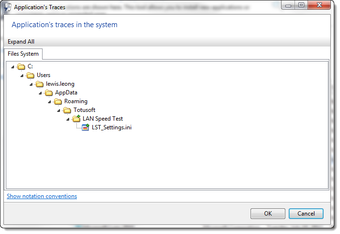Uninstall without leaving a trace
Full Uninstall is a lightweight maintenance utility that helps you fully uninstall applications by searching and deleting registry and property files. If you've had a PC for a while, you'll probably notice that it has become slower over time. This is caused by programs leaving behind unused files. Full Uninstall makes sure that each application is uninstalled fully so that no miscellaneous files are left behind during its removal.
The interface of Full Uninstall is super simple. You are presented with a list of applications. Choose one and it will uninstall it for you, then it will search your hard drive for any files that it may have left behind. Power users will be glad to know that Full Uninstall will provide a list of files and their locations so you can see exactly what's being deleted.
Overall, Full Uninstall is a well-designed and thorough application for uninstalling software. Its full price may be tough to swallow, but it may be worth it for those who want a reliable uninstaller.
Advertisement