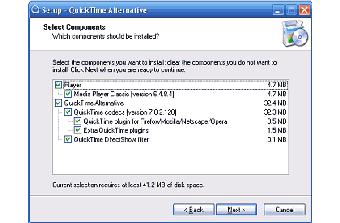How to Uninstall QuickTime - A Guide to QuickTime Alternative
QuickTime Alternative is enabling you to view QuickTime movies and to play QuickTime movies embedded in web pages, without having to install the full version of QuickTime on your system. All Windows platforms now support the Windows QuickTime codec, so it's easy to switch from using Windows Media Player to the new format without having to change your system settings. Mpegv and DivX files will also not be an issue anymore, even if the media player you're using or the Internet browser you use doesn't support QuickTime. QuickTime Alternative is a Windows-only codec that can be used in any Windows environment, including Internet Explorer, Outlook and other email clients. If you're curious about trying this out, you can download the QuickTime Alternative codec for free from the Microsoft website.
To uninstall QuickTime Alternative, follow the same steps as for Windows, and then follow the "uninstall" option found in the "Control Panel" application. This will remove the application from your system, though you won't be able to access the QuickTime media player until you close the instance that was used to install it. You should only need to perform this step once; after installing QuickTime, you should always remember to uninstall it first (if you want to play QuickTime movies in other instances, you can just reopen the QuickTime instance). When you click on the "Uninstall" button, you'll see a dialog box with four options; choose the "Yes" option to confirm that you really do want to uninstall QuickTime Alternative. Note that the uninstall button will also appear when you install QuickTime, so it's a good habit to perform both steps at the same time.
The last step to removing QuickTime Alternative from your system is to download and install the latest version of the Windows Movie Maker program, which will automatically replace the earlier version. Before installing the latest version of movie maker, you should also download and install the latest version of QuickTime Player plug-in, which will make the new QuickTime player incompatible with QuickTime. It is possible to download and install the latest versions of the programs by visiting the Microsoft website directly. The instructions on how to get the latest version of the windows movie maker along with QuickTime Player plug-ins can be found at the website mentioned above.
Advertisement