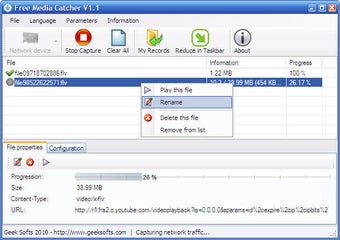Download videos and songs while browsing the web
Free Media Catcher is a download manager that automatically captures all the streamed media you come across while browsing the web. After installing the program, simply launch your browser and Free Media Catcher will detect and download any media file (FLV, MP3, MP4, and more) streaming from the website you’re currently visiting. The program works with all popular sites, such as YouTube, Dailymotion, Megavideo, Vimeo, MySpace, Songza, and Last.fm, among others.
Free Media Catcher can be minimized to the system tray, where it works in the background. It will display a small desktop notification after finding new media to download. The configuration settings allow you to set a minimum size, so the program doesn't download everything.
However, Free Media Catcher lacks advanced tools found in other similar programs, such as a built-in converter. Additionally, the included player was a bit buggy and didn't play all the videos we downloaded during our tests.
Advertisement
With Free Media Catcher, you can easily download all the streamed media you come across while browsing the web.