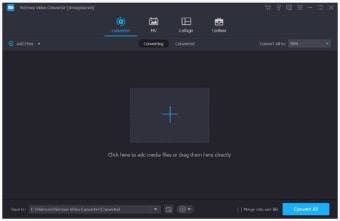Free video converter for Windows
Screenshots
Vidmore Video Converter is a free video converter that lets you convert from one format to another, much like Total Video Converter and Full Video Converter. There are over 200 devices and formats you can select, only some of which are available with the free version. If you want more advanced tools, you’ll need to choose one of the subscription packages.
With this app, you can transform images on your computer into a video, and also export the final product in any of the available formats. There are numerous templates to select, and you can add menus among other items. The app lets you share your videos on social media with just a simply click of a button.
Hundreds of formats
You won’t be at a loss if you’re looking for a specific format. Vidmore Video Converter has hundreds of available formats in its library from which you can choose, giving you variety over other similar applications. Some of the most common formats you can find are MKV, MOV, WebM, FLV, MP4, and AVI, while you can also find more rare ones.
Transforming images
The program lets you harness the power of images and transform them into a video. You can set up the transition from one to another while adding special effects. It becomes a powerful slideshow that you can export to any format or device needed.
Creative collages
If you want to create a collage from several sources, Vidmore Video Converter has numerous templates you can use. For instance, there are block placeholders where you can set photos, GIFs, music, and more. You can also edit the video as you craft the different elements, giving you more than a simple video converter.
Video processing
While many people will aim for the highest 4K quality, you can select from various formats of the final video output. Sometimes, lower quality is better, depending on the platform where you’ll publish the video. Vidmore Video Converter gives you complete control with optimal transcoding.
Top-notch video conversion
Vidmore Video Converter does more than merely convert, you can also edit as you process images or collages. However, the free version is incredibly limited, and you’ll have to upgrade to one of the subscription packages to take full advantage of the app.