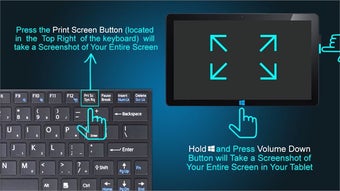Comprehensive Review of the Screenshot Snipping Tool
Screenshots
The Screenshot Snipping Tool offers a straightforward solution for capturing and editing screenshots on Windows devices. Users can easily snip any portion of their screen in a customizable manner, selecting the size and orientation that best suits their needs. The interface is user-friendly, featuring a simple three-step process: create a new snip, select the desired area with a crosshair cursor, and save the image with a single click. This tool is particularly beneficial for quick edits and sharing, making it an efficient option for everyday use.
This free application integrates seamlessly with Windows, residing in the start menu for easy access. It supports various snipping types and settings, allowing users to tailor their experience. Unique features include a search bar for quick navigation and the ability to paste snips directly into image editing programs. The tool is designed for Windows users, ensuring accessibility across a wide range of desktop computers.