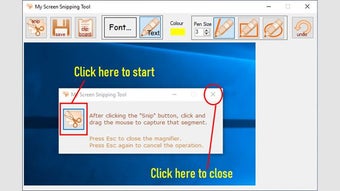Morris Samuel's Screen Snipping Tool
Morris Samuel's Screen Snipping Tool is a useful tool that allows users to easily capture images from their screen. With this program, users can create screenshots and images that can be used for presentations and other purposes. The user interface is simple and easy to understand, making it accessible for users of all levels of technical expertise.
One of the main features of this tool is the ability to capture the screen of any computer and save the screenshot as a jpg or png file. Users can simply click a button to save their screen image in their desired format. Additionally, the software allows users to add text to the image, providing further customization options.
Another useful feature of this tool is the ability to select the specific area of the screen that users wish to capture. This allows for precise and targeted screenshots, ensuring that users capture exactly what they need. Users can also choose the size of the image, providing flexibility in the output.
Advertisement
Overall, Morris Samuel's Screen Snipping Tool is a user-friendly and effective tool for capturing screenshots and images from the screen. Whether users need to capture their entire screen, their desktop, or a specific web page, this tool provides the necessary functionality in a straightforward manner.