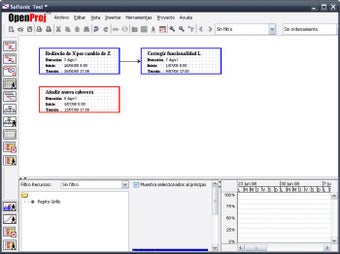An Introduction To Open Source Desktop Project Management Software
Screenshots
OpenProj, a stand-alone program, is designed to simplify the process of creating, managing, scheduling, and completing projects. The software is available in both Windows and Linux operating systems. For those familiar with other project management applications (PMA), OpenProj has additional features not found in other programs. Features include an interface to popular ERP systems such as ERP: Oracle Financials, PeopleSoft, and SQL Server, support for several languages, an editor, a feature to track project cost and time, project tracking and workflow support, an ability to export and import projects, and support for payroll functions. OpenProj also supports integration with other software, including accounting and inventory applications and other Windows-based systems.
OpenProj has a number of advantages over other open source desktop project management software. The primary advantage is its simplified process of managing projects. Projects are divided into milestones which are then tracked periodically. Each task is assigned a due date and time and can be reviewed by a user, who can re-schedule or change the due date or time, depending upon the needs of the project. OpenProj allows the use of a "delegation" system in which projects can be assigned to the necessary individuals/people, based upon availability, skills, or other criteria, and OpenProj provides a method of defining project goals, objectives, and tasks so that the whole project can be viewed at once for any necessary action.
Another advantage is that OpenProj provides a dynamic "on-demand" resource, making available to the project manager various methods of estimating and forecasting the cost of the project. OpenProj does not rely on the ability of project managers to provide on-demand resources, nor does it expect project managers to do their own estimating and costing. Instead, each time a job is planned or scheduled, the estimated cost for the job is automatically entered into the OpenProj file, and the resulting values are displayed for the administrator. This makes the use of the on-demand resource a flexible option, but one that OpenProj delivers effectively and automatically.