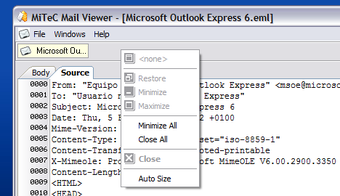Microsoft Outlook Expresses Changes in Its Mail Viewer
Screenshots
Microsoft has recently released a program called Windows Mail Viewer. The program allows you to view any type of email on Windows computers. To use this application, you must first know what type of messages you are searching for, and also it is helpful to understand where they are located. Microsoft Mail Viewer allows you to choose between opening a basic Outlook Express message folder, an array of EML (emails, records, attachments) files, or a single EML document. It is not necessary to save each message in a separate folder; you can save each message in only one folder. This is helpful for organization and other reasons.
Microsoft will soon be adding support for other email clients, including Firefox, Safari, and Thunderbird. As this technology matures, there will likely be additional upgrades for Outlook and other Microsoft products. As this technology matures, many businesses will likely be able to operate with only Windows email clients. In fact, many business customers may be able to use their regular PC or laptop as their main email client, while still being able to access their Outlook emails in the cloud.
While the functionality of Microsoft's new Windows Mail Viewer is likely to grow over time, the major benefit to this new feature is the ability to access your emails in the cloud, regardless of which email client you use. Most people use two or more email clients, especially if they also use a smartphone, tablet, or Apple device. The ability to access your messages from anywhere is extremely beneficial, as there are numerous times when a business user may need to access and read their messages. The addition of Microsoft's new cloud-based software will only help users to enjoy even greater functionality.