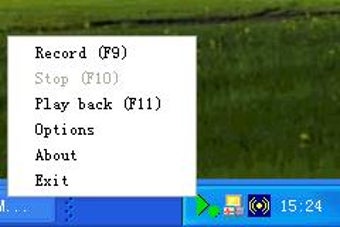Recording Your Desktop Activity
Screenshots
Easy Macro Recorder is an extremely useful utility which automates tedious and repetitious tasks on desktops. It records all activity of key and mouse, and stores them into multiple macros, and hence, you can play these back repeatedly, any number of times, using Easy Macro Recorder. The great thing about this utility is that it works with any version of Microsoft windows. This means that if your computer is running windows vista or later, you can easily record long-standing processes in an automated way. You can even record complex tasks, such as recording phone conversations, and record them later.
Firefox is another awesome utility for recording your desktop activity. To use Firefox Recording Wizard, first download the Firefox Recording Manager and install it onto your PC. This will enable you to browse through all your recorded files and folders and create new ones with the click of a button. You can also copy and paste recorded text from any website and paste it on your message board or post it on a web page.
You can find more advanced utilities such as Awesome macro recorder, Firebug macro recorder and so on, which are capable of recording not only actions on your keyboard but also from your mouse. You can now view your recorded files on your computer's desktop. With these awesome tools, you can optimize your efficiency at work by automating many common actions. Moreover, you can also make use of Firefox gestures, such as double-tap, and clicking in certain areas of the screen to record mouse clicks. These and many more advanced features of the amazing utility called Easy Macro Recorder are available with a free trial download.