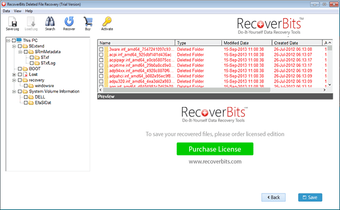Recover Deleted Files - Using Command Prompt to Restore Previous Versions
Screenshots
Get Deleted File Recovery Software & get back that deleted data back forever. The software quickly recover lost data from external hard drives (SSD, SATA, USB drive, etc.) and internal drives attached to your system.
It's just like using the Windows restore point tool which allows you to get your PC back to its previous working state by restoring your PC to a previous date and it also helps to fix any error you might be experiencing within your computer. To do this, you need to follow certain steps to do it smoothly. Firstly, if you have Windows XP installed on your PC or if you're using Windows Vista, go to "Start > Control Panel > System and Maintenance > Windows Update" and click the "Check for updates" option in the "Check for updates automatically" box.
If Windows XP was installed first, you can go to the control panel under Settings > System and Maintenance > Windows Update and click "Check for updates" again. If Windows Vista was installed first, you can go to Start > Control Panel > System and Maintenance > Windows XP and click on the "Check for updates" link. This will bring up the windows update site where you can choose to download and install the updates. Then, you need to repeat the first step to recover shift deleted files.