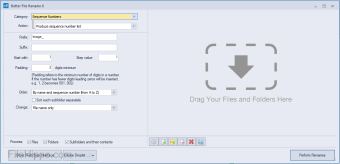Screenshots
A Better Finder Rename is a comprehensive renaming solution used to organise, rename and manage your files. It has a simple, easy to use interface yet supports advanced file organisation tasks and even includes the ability to preview changes before you apply them, so you can avoid costly mistakes and save time.
With A Better Finder Rename, comprehensive file renaming is made easy. It includes a huge array of naming options with 15 categories covering all the character, position, conversion and truncation features you might need. It also includes advanced sequencing and time and date features yet remains simple. Use the drag and drop feature to easily add and reorder files, and create pre-sets of your commonly used renaming rules to save time.
Key features include:
- Rename, organise and manage files.
- Advanced options.
- User-friendly interface.
- Supports all major RAW file formats.
- Instant preview and change highlighting.
- Drag and drop re-ordering.
- Tag-based renaming.
- Create renaming pre-sets.
One of the great features of A Better Finder Rename is the advanced capability of tag-based renaming. It extracts and leverages an abundance of information from the meta-data of your files and converts them into tags. These tags can then be used to create more meaningful names for your files. It can read an extensive array of image, music, movie, camera, lens and location meta-data that you can then implement into your file renaming.
A Better Finder Rename is particularly great for photographers. It can extract shooting time and date information from your file meta-data to incorporate into file renaming using the tag-based feature. This means you can easily identify your images by various factors, including image size, camera make and model, aperture, shutter speed, and more. A Better Finder Rename also supports all major RAW file formats making it great for professional photographers.
Overall, A Better Finder Rename is a powerful yet simple tool for renaming and organising your files. It includes an array of complex renaming tools and abilities, and is easy to use with a simple, user-friendly interface. There is a free version available, though this is limited to processing a maximum of 10 files at a time. To access all the advanced features of A Better Finder Rename, download now and try it for yourself today.