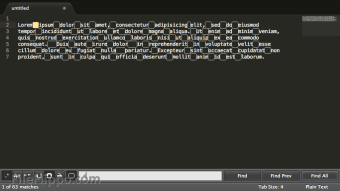Coding editor
Sublime Text 3 is a code editor software program that allows you to be able to write code efficiently. Here you can do all that you want within the coding process, and it has a solid number of plugins and packages to customize the platform directly to your needs. It was built based on Python and C++.
Improve your speed
Sublime Text has been around for over a decade, making it a powerhouse within the industry. While they have still not moved into open-source like many of their other competitors, they continue to release strong patches.
The editor is primarily known for its speed and its reliability, which comes from having a solid development team. However, the subscription fee is quite pricey, especially for those who don’t know if it will work for their needs.
Advertisement
They do provide a free 30-day trial for any who wants to get an idea of what it offers. Patches to Sublime are quite regularly implemented, but overall upgrades and extra plugins are quite rare.
The program runs on Windows, Linux, and macOS.
Is Sublime Text an IDE?
No, Sublime Text at its core is merely a text editor for HTML, Python, and more. What this means is you cannot test your code without transferring it to an Integrated Development Environment. This factor gives it an edge in speed and smooth coding as it doesn’t have to provide multiple functions.
As such, unlike Visual Code Studio, it lacks debugging. On the other hand, it is possible to turn it into an IDE with specific plugins like the JavaScript Enhancement Plugin. Still, the focus is on Text Editing.
A Text Editor allows you to make the most out of your coding time. Especially with Sublime, it strips away the excess while giving you an environment that allows you to code.
How do I use Sublime Text?
First, you need to download Sublime Text and install it on your computer. Once that is done, and you open the software, you will notice it is quite bare. The Editor relies heavily on packages that you will need to install.
You need to go to tools and download the Package Control. Once you have that, you can begin to download what you need and implement a new UI. Finding what is best for you will speed up the way that you do code.
One of the primary downsides of Sublime is the process of finding all the right packages to have installed. Once, you have finished modifying the main screen, it should be precise as you want. You can use JSOspN files to change anything you like in the user interface.
Understanding how to use Goto Everywhere will enable you to navigate your way and find what you need. Using ctrl+P, it will open. Here, you can type in @ to go to symbols.
For jumping to a line of text, hit: then the number, and for searching use #. This function will save a lot of time when you need to modify a particular part of your code you may not remember. The options can also be used together to find even more specific parts of the file.
Goto Definition allows the user to index everything. Class, functions, and methods all can be classified according to the need of the individual.
The command palette holds the functions that are used irregularly. Activated by ctrl+shift+P, you can use it to search through the syntax, and so on without needing to use menus and or key bindings.
Is Sublime Text good?
Sublime Text is a good Text Editor. It has no problems with safety. Overall, it is known for its speed and smoothness. When compared to Atom or Visual Studio, it stands far above in speed and capabilities.
The main problem that it faces is the fact that it's not open-source limiting how much development it receives, unlike Atom. Specifically, it lacks a wide array of plugins. It overcomes this by the quality of the packages offered.
Another reason why it is excellent is its ability to be customaziable. This feature lends itself to experienced coders. For beginners in the world of coding, it might be better to start with another program like Atom which is similar to Microsoft in layout.
Its syntax highlighting engine stands out among other alternatives. Sublime shines when it comes to handling large files and difficult processes.
What are good alternatives?
Atom is known as one of the biggest competitors to Sublime Text because they feel very similar to each other. It comes with a previously installed Package Manager which makes it easier to use for beginners.
It is also free, which is ideal for newcomers. The main problem is that it lags when having to handle larger programs. Also, it does not have all the features that make browsing through ST easy like Goto.
Visual Studio Code (VSCode) is another alternative. One aspect that makes it stand out is the efficient inclusion of a debugger, which saves a lot of time. While it feels similar to the other two, it gives easy Git synchronization, something ST offers but requires you to pay for it.
VSCode has no problem with lagging and is free.
Useful coding tool
While Sublime Text may not be suited to those who are beginning their career in editing, It makes a perfect tool for professionals to add to their toolset. With its significant speed and easy-to-use design, it may very well improve your writing times. The excellent features it packs add a needed boost. There is no one best text editor, but ST has a place among the top.
The most recent patch added Notarization to the Mac version while fixing a memory leak alongside some performance issues when dealing with large files.