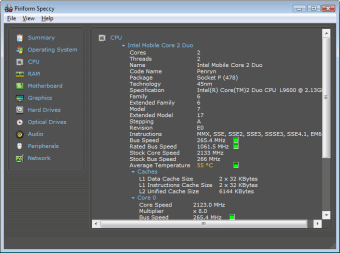Speccy offers a free and decent way to understand your PC
Screenshots
Speccy by CCleaner is a powerful tool that helps you understand your computer better. It goes beyond basic system information, providing a quick overview and detailed analysis of your PC's hardware. With Speccy, you gain the knowledge to make informed decisions about upgrades and purchases.
What is Speccy, and what is it used for?
Speccy is a system information tool developed by the company that created CCleaner, a popular PC optimization and cleaning software. Speccy is designed to provide detailed information about the hardware components of a computer. It offers a comprehensive overview of the system's specifications, including CPU, motherboard, RAM, graphics card, storage devices, and more details.
Speccy allows users to access and understand the technical specifications of their computer quickly. Whether you're looking to upgrade certain hardware components, diagnose performance issues, or simply better understand your system, Speccy provides an easy-to-navigate interface to access this information.
Speccy also includes features like real-time monitoring of hardware temperatures, enabling users to monitor critical components to detect potential issues before they escalate. Additionally, it allows users to save scan results in various formats, making it convenient for sharing system specifications or seeking technical support.
Speccy is a valuable tool for users who want to gain deeper insights into their computer's hardware configuration and monitor its performance.
What does Speccy do?
Speccy provides a comprehensive evaluation of your PC's internal and external components, offering an analysis that enhances your understanding of your device's condition. The user-friendly interface is designed with simplicity, allowing easy exploration.
In the 'Summary' section, one or multiple devices can be listed, offering a quick glance at essential specifications. The 'Operating System' segment swiftly provides key details such as serial number and installation date. Automatic update settings for the OS can be reviewed, and the 'Antivirus' area indicates the status of the antimalware software.
The 'CPU' section reveals the number of processors in your central processing unit under 'Cores.' A table at the bottom of the screen provides real-time information on core speed and temperature for each processor. Additionally, details like 'Multiplier,' 'Bus Speed,' and 'Threads' are displayed in the chart.
In the 'RAM' section, you can find information about your PC's RAM memory space, including the total, used, and free memory slots. Details about the frequency, size, and type of the RAM system are listed under the 'Memory' dropdown.
The 'Memory Usage' label beneath 'Physical Memory' indicates the percentage of memory in use. Technical specifications of the machine, such as BIOS, voltage, and PCI data, are available in the 'Motherboard' tab. 'Graphics' provides fundamental information about connected monitors, including height, width, and resolution. If graphics cards are synchronized, additional statistics like manufacturer and ID can be viewed.
The 'Storage' section provides details about your hard drives. In the 'Optical Drives' category, you can identify the types of optical drives present, such as a Blue-Ray reader or DVD writer. 'Audio' displays information about associated sound systems, including headsets and speakers. 'Peripherals' encompasses external devices connected to the PC, such as a mouse or printer. The 'Network' area reveals information about the internet connections currently in use.
Speccy features
Detailed Reporting
- Speccy delivers in-depth details on every piece of hardware in your computer, including CPU, motherboard, RAM, graphics cards, and more. This organized information is presented in a clean interface, saving you the effort of manually searching for these stats.
Proactive Problem Solving
- The application monitors real-time temperatures of critical components, allowing you to identify potential issues before they escalate into serious problems.
Save Snapshots
- With Speccy, you can easily save your scan results as snapshots, XML, or text files. This feature is particularly useful for verifying the specifications of a new computer or for diagnostic purposes if tech support is needed.
Do I need Speccy?
Speccy is a valuable tool for anyone who wants to keep their PC running smoothly. It provides essential information that helps you make smart decisions about hardware upgrades and purchases. The tool is also useful for spotting potential problems early, which can save you money on repairs. Plus, it simplifies the process of getting help from tech support by letting you share your system's information easily.
Is Speccy safe?
Feel free to download Speccy on your PC. Piriform LTD created and released Speccy for various Windows operating systems, including Windows 10, Windows 8.1, Windows 7, Windows Vista, and Windows XP, supporting both 32-bit and 64-bit systems. Piriform LTD is also known for other software releases such as CCleaner, Defraggler, Recuva, and more.
Is Speccy malware?
Speccy is free from adware, malware, and spyware. There are no prompts to download or install third-party software during the installation process. You can confidently utilize the application in an environment free from advertisements. The information tool features a clean user interface without any ads.
Is Speccy free?
Yes, Speccy is available in both free and paid versions. The free version of Speccy provides detailed information about your computer's hardware components, including CPU, RAM, motherboard, graphics card, storage, and more. It offers comprehensive insights into your system specifications without any cost.
However, there's also a professional or paid version of Speccy available, which typically offers additional features such as automatic updates, priority support, and sometimes more advanced functionalities or options for businesses or power users. These added features often cater to specific needs or advanced monitoring requirements.
Click here to see the latest pricing plans.
Speccy free vs. premium
Speccy is available in two versions: Free and Premium. The Free version offers all the necessary features for typical users, including access to detailed hardware information and the ability to monitor temperatures. It's a good choice for personal use. The Premium version, however, includes several additional features that are great for more demanding users. These features include automatic updates, which keep the program current with new hardware, and priority support, which ensures you get help quickly when needed. If you often update your PC or rely heavily on it for work or serious gaming, the Premium version might be worth the investment.
Speccy alternatives
Speccy is a well-known hardware monitoring tool, but there are several alternatives available that offer similar functionalities. Here are some popular alternatives:
- HWiNFO: This comprehensive system monitoring tool provides in-depth information about hardware components, sensor monitoring, and real-time system health analysis. It offers detailed reports and supports a wide range of hardware.
- CPU-Z: Primarily focused on CPU-related information, CPU-Z provides detailed data about the processor, motherboard, memory, and system cache. It's a lightweight tool ideal for specific hardware analysis.
- Open Hardware Monitor: An open-source software, it tracks temperature sensors, fan speeds, voltages, load, and clock speeds of a computer. It's known for its simplicity and accurate readings.
- AIDA64 (formerly Everest): A comprehensive diagnostic and benchmarking tool that provides detailed hardware information, stress testing, and benchmarking functionalities for various hardware components.
- GPU-Z: Specifically geared towards graphics card information, GPU-Z provides comprehensive data on GPU specifications, clock speeds, memory usage, and more.
- Core Temp: Focused on monitoring CPU temperature, Core Temp displays real-time temperature readings and other related data for individual processor cores.
- SpeedFan: Offers detailed hardware monitoring, fan speed control, and temperature sensors for various hardware components, aiding in system diagnostics and adjustments.
Every option possesses unique strengths, be it delivering thorough system information, concentrating on particular hardware components, or presenting advanced monitoring capabilities. Users typically select these tools according to their distinct requirements, system specifications, and the depth of hardware details they seek.
Should you download Speccy?
Speccy emerges as an invaluable tool for users seeking comprehensive insights into their PC's hardware. Its detailed reporting, real-time monitoring, and snapshot capabilities offer a holistic view of your system, aiding in both decision-making and proactive troubleshooting.