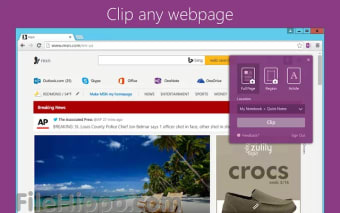OneNote Web Clipper is a really useful extension, which helps you save the content you like, from the websites you visit. The data is clipped directly to OneNote and thereafter you can access the content from any device that has the application installed with your account.
The OneNote Web Clipper extension automatically captures an image of the website that you're browsing, whilst also keeping the text too, in order to allow you to quickly search for a specific term in OneNote. A link is also made available in case you would like to view the full page in the future.
Key features include:
- Clip any webpage to OneNote in a couple of clicks.
- Capture anything from full web pages to small regions of pages.
- Send your clips to any OneDrive notebook, including shared notebooks.
- Instant Sync across all your supported devices.
- Clipper automatically detects if a web page has an article, recipe, or product, and then provides a cleaned up version and a preview for OneNote.
- One-click to view your clipped webpage in OneNote Online directly from the OneNote Clipper.
Advertisement
Overall, OneNote Web Clipper is a great extension for Google Chrome. As you would expect from Microsoft, it is well built, lightweight and the functionality is excellent.