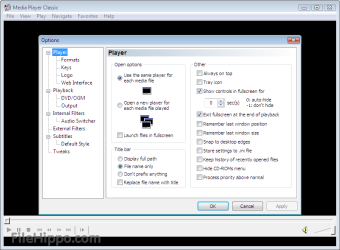Lightweight and robust media player
Screenshots
Media Player Classic is the new and improved media player for Windows systems. The most recent download requires only 2.03 MB of space. It is fast and lightweight yet makes efficient use of its minimal footprint on your computer. It is similar to Windows Media Player 6.4 but this software boasts more features and is highly compatible across multiple platforms. Media Player Classic supports a variety of file formats and the latest version comes with highly customizable features. This media player works on Microsoft Windows computers and is available for free in 32-bit and 64-bit versions.
What are the best features of Media Player Classic?
Media Player Classic is known for its simple and clean interface and compatibility across devices. Supported operating systems include Windows XP, Vista, 7, 8, 8.1, or 10. This program does require a CPU that is SSE2-capable. Media Player Classic Home Cinema is your porthole into movies from old and new computers. The open-source platform is capable of running a huge variety of video and audio file types and the intuitive interface makes it easy for first-time users.
The small file size means it is ultra-fast to download and it starts up in seconds.
When you download MPC-HC for the first time, a pop-up window will give you the option of performing regular updates, but you can choose to disable this feature. This program is clear cut and straightforward, the menu bar gives you just five options: File, View, Play, Navigate, Favorites, Help
Open up the View Menu to have a whole world of new visual experiences. Play around with the rendering settings to optimize your viewing experience. Media Player Classic allows you to choose your lighting: Bright, Dim, or Dark. The EVR-CP or Sync Renderer also allows you to rotate a video, simply using the Alt+1 (right) and Alt+3 (left) and 5 to reset.
You can open files from your computer or directly from the internet by typing in the file address. Add dub or subtitles, organize your files into playlists or play a DVD.
Media Player Classic versus VLC?
VLC Media Player is renowned for its high quality audio output and like MPC-HC it is entirely free. Both programs are stellar choices for media players, where this program has the edge is when it comes to customization. Media Player Classic has options to change the filters/codecs for playback media. Depending on your file type, you can choose the program’s internal codec or upgrade to a filter you have installed. This means you can configure the player to run according to your needs and avoid crashes.
When it comes to compatibility with file types, it is hard to beat this program. Media Player Classic supports audio files including:
The list of supported audio files is just as impressive. MPC-HC will play a host of audio files, including:
The latest version of Media Player Classic also has the option of Dark Mode through the viewing menu for a customized viewing experience that is easy on the eye.