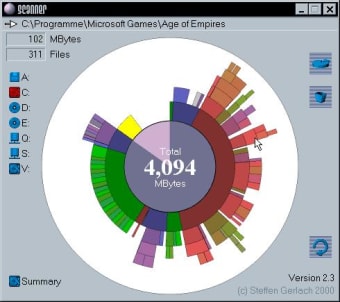Free analyser for your PC
Screenshots
Scanner is a free software program that displays the disk space usage of your drive or other media. You will be able to see the data referring to all your directories as it will show you a graphical representation of the content of your PC in files and folders.
The Scanner app will first analyse all the directories you select (DVD, Hard drive, etc.) and then show you a pie chart with the respective details. With this tool, you’ll be able to see what free space you have left, the number of files, and the size of every folder. Additionally, the program includes shortcuts that allow you to add and delete programs. Path Scanner is an alternative option to Scanner.
How does the scanner work?
When you the Scanner app on your Windows system, you can use it to perform many functions. Impressively, you don’t need to install the app on your PC as you can just drop the executable app anywhere on your hard drive. Additionally, you don’t need any technical background to use the app.
When you launch the program, it will start scanning your computer files automatically and display the results in concentric circles. The files will be displayed in colour so you can differentiate the various files on your device. When you hover your cursor on a particular circle, it will show you the total size, the file folder and the total number of files inside it. Bear in mind that you cannot export the pie chart image to an external folder or device.
Other functions include automatic scanning on an individual local drive, zooming in and out of the pie chart, and accessing the add/remove programs section in the control panel. With this access, you can remove programs that you no longer need on your PC.
A visual representation of your PC media usage
Scanner app is an excellent software program for your PC if you want to learn about your media usage. The program uses a low-to-moderate amount of system memory and CPU, so it won’t impact the computer’s performance too much. Overall, Scanner is a program that gives you better control of your media.