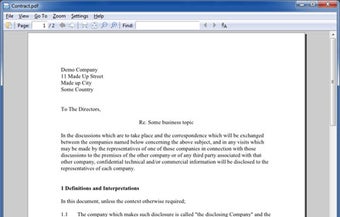How to Uninstall PDFlite
Screenshots
Amnis Technology has developed the product PDFlite to meet the needs of the professional printer and faxing business. PDFlite is a new generation printer that provides the user with a lighter weight, more portable and easy to use product. It comes with a basic printing capability and allows you to send documents right from your computer. The unique design and ease of use allow you to work on the document and then have the information to appear on the other end as if you just sent it over the Internet.
With it is easy simple design you can focus on the important documents, not the printer. You can search through millions of files, easily view PDF documents quickly and then easily print them with common features like print, zoom, and a fast web browser interface. Some of the other benefits of the latest release include; being able to send the same PDF file to multiple recipients, multiple accounts and printers, ability to change the cover letter and resume and ability to send documents in different formats, this is the biggest feature Amnis Technology has added to the product. They have kept the basic functions and have added the new features that allow you to have a successful business faxing experience.
To use the latest version of the product you need to have an account with Amnis Technology and the latest release of the product requires right-click on the logo in order to open the installer for the first time and then click on the "start now" button in order to complete the installation process. When prompted click on the option "run now". When you are done with that just click on the "install now" button and then follow the prompts for installation. On the startup page of your Amnis Technology system you will see a new icon that says "binaries". This is a reference to the installers that come with the software so if you are installing the latest version you need to download the latest binary from the amnis downloads website.