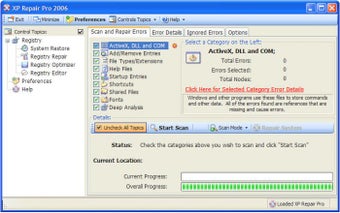XP Repair - How to Repair Windows XP Setup
Screenshots
XP Repair Pro is a windows XP repair tool that offers a great number of useful features for the user. You can fix various windows XP related errors with the help of XP Repair Pro such as, blue screens, error messages, system slowdown, frozen mouse, missing program files and so on. With XP Repair Pro you can easily repair any type of problem in your windows XP operating system, such as, blue screen, error messages, slowdowns, computer crashes, security threats and so on. When your computer encounters computer problems, such as these, it requires total restoration and repair to get the functioning problems back in control.
This windows XP repair installation will help you with many computer system problems including, blue screen, slowdown, security threats and so on. You need to uninstall all unwanted programs from your system before you begin the repair installation. Once your all the unwanted software is off your windows XP system, launch the program, download and install the XP Repair tool, and then let it perform a scan and repair your windows XP operating system files. You need to be sure about the type of personal files that needs to be repaired or restored because if the wrong program is selected during the software installation or repair installation, then your entire XP operating system will be damaged and unusable.
You also need to restore your windows XP setup through the software which includes, entering the product key, product information and driver, selecting the operating system, then clicking on the Scan button to scan your windows XP setup and repair all the problems that your windows XP setup may have. Then, you can either start the process by clicking on Start>Run>Safe Mode with Safe Mode enabled which will start the XP Repair Pro program in safe mode therefore the installation and repair process will be fast. This is the easy way to repair any problems with your windows XP setup.