Wondershare TidyMyMusic for Mac
- By Wondershare
- Trial version
- 1.5.0
Technical
- Title
- Wondershare TidyMyMusic for Mac 1.5.0 for Mac
- Requirements
- Mac OS X
- Language
- English
- Available languages
- German
- English
- Spanish
- French
- Japanese
- License
- Trial version
- Latest update
- Author
- Wondershare
- SHA-1
f403f92b109ab5e428b57199993a2ae594ea6602
- Filename
- mac-tidymymusic-sonc_full1620.dmg
Program available in other languages
Wondershare TidyMyMusic for Mac
- By Wondershare
- Trial version
- 1.5.0
Changelog
We don’t have any change log information yet for version 1.5.0 of Wondershare TidyMyMusic for Mac. Sometimes publishers take a little while to make this information available, so please check back in a few days to see if it has been updated.
Can you help?
If you have any changelog info you can share with us, we’d love to hear from you! Head over to our Contact page and let us know.
Explore apps
Related software
TidyMyMusic
Optimize Your Music Library with TidyMyMusic

Wondershare UniConverter for Mac
Wondershare UniConverter for Mac is a very capable app for converting video files from one format to another. With it, you are also able to download, watch, transfer, edit and create all manner of video files from nearly any source you choose. The interface is easy to navigate; in only a matter of clicks you can begin to transfer and convert files at your leisure. As soon as you have the video you want to convert, simply drag it over and then select one of the app’s conversion profiles. These range from simple format swaps to total optimization profiles for specific devices, such as Apple’s iPhone 6, for instance. All manner of devices are covered, from smartphones and tablets, through to gaming systems, televisions and set-top boxes. In total there are over 150 profiles to choose from. Overall, Wondershare UniConverter for Mac is a comprehensive video conversion app that really hits the ball out of the park. With it, you can convert a wide variety of input formats to almost any output format you need. It also provides an massive collection of optimization profiles for nearly any device you want to transfer your media to as well.
Wondershare Dr Fone Mac
Wondershare Dr Fone Mac Review
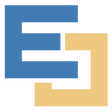
Wondershare EdrawMax for Mac
Edraw Max for Mac is a useful flowchart design app that allows you to visualise your ideas. It gives you an easy-to-use interface with drag and drop features and a great variety of built-in symbols for creating flowchart and data flow diagrams, and more. With rich forms, templates, enhanced effects and themes, Edraw Max for Mac allows you to create intuitive diagrams for your every need. With over 50,000 vector built-in graphics, you can create a vast range of designs including infographics, Venn diagrams, flow charts, business cards, Gantt charts, maps, floor plans, and so much more. Key features include: All-in-one diagram software. Create flow charts. Free templates. Extensive symbols, icons and shapes. Edit and customise symbols. Fast and intuitive editing. Built-in cloud storage. Over 50,000 built-in vector graphics. Because Edraw Max for Mac is based on cloud storage, you can access your work on any device, at any time, wherever you are. It also provides a range of collaboration tools that allow you and your team to edit files simultaneously. You can even share your designs with others via HTML links. Overall, Edraw Max is a great piece of all-in-one diagram software for Mac. It gives you all the tools you need to create detailed diagrams. It integrates well with office apps and has some powerful functions. The interface is intuitive and easy to get to grips with. Please note, this version of Edraw Max for Mac has limitations and is a 30-day evaluation version. Upgrade to Edraw Max Professional for Mac here.
Wondershare PDF Editor for Mac
Comprehensive Review of Wondershare PDF Editor for Mac

Wondershare PDF to Word Converter for Mac
Wondershare PDF to Word Converter for Mac is a professional PDF tool to convert PDF files to fully editable Microsoft Word. It has some impressive functions such as the the ability to convert a 100-page PDF file within 1 minute. Wondershare PDF to Word Converter for Mac has been designed to be the best tool for PDF conversions, eliminating the need to rewrite or copy and paste from one document format to another. Key features include: Convert PDF to Word. Preserve the original PDF text, images, and graphics in the output documents. Simple User interface. Wondershare PDF to Word Converter for Mac is capable of converting PDF files to editable Word files, maintaining the original images, text, hyperlinks, graphics, format and layout. The application supports exportation of PDF documents to Microsoft Office Word 2003, 2007 and 2010. Wondershare PDF to Word Converter for Mac can save a lot of time and effort when editing business documents, preparing manuals, and dealing with other projects that involve PDF and Word document formats. Overall, Wondershare PDF to Word Converter for Mac is a good tool that can convert lots of PDF documents in batches. The downside is that the trial version has watermarks embedded in the finished documents. Looking for the Windows version of Wondershare PDF to Word Converter for Mac? Download Here
Wondershare Recoverit Pro for Mac
Comprehensive Data Recovery with Wondershare Recoverit Pro for Mac
WhatsApp Messenger for Mac
WhatsApp for Mac is a renowned messaging service that has been around for some time now. Although you can use it on the web, WhatsApp for Mac has launched a desktop app for both Windows and Mac OS X platforms. This new desktop version of the app will be great for some users, as it no longer needs to take up space in your web browser. The new app basically works as an extension of your phone; it mirrors messages and conversations from your device. Using the desktop version of the app comes with advantages including proper native desktop notifications and better keyboard shortcuts. You simply need WhatsApp installed and working on your phone and Mac OS X 10.9 or later. Using the desktop version on your Mac is easy; as soon as you have downloaded and installed the app, you simply need to scan the QR code on the screen with your phone using WhatsApp (Open WhatsApp, click Menu and select WhatsApp Web). Then, as soon as it has been recognised, the desktop app will be linked with your account. It is worth noting that since the desktop app uses your mobile device to sync messages, it would probably be best to ensure that it is connected to Wi-Fi to avoid excessive data usage. Looking for the Windows version of WhatsApp for Mac? Download Here
Wondershare Video Converter Ultimate for Mac
Wondershare Video Converter Ultimate For Mac - Ideal For Newbies and Pros
Wondershare Video Editor For Mac
Wondershare Video Editor for Mac is a fresh, user-friendly home video editing app that features smart and intuitive editing tools, which allow you to create professional looking movies in no time at all. Wondershare Video Editor for Mac has over 100 unique visual effects to choose from and over 80 filter effects, ranging from classic and creative to professionally designed filters. Simply drag-and-drop to apply them directly to your video clips. After launching the app, you can choose your aspect ratio. The work space contains a file manager, a timeline and a preview pane. Once video, image and audio files are imported, they are moved onto the timeline for editing, where the options include trim, cut, split, rotate, set fade in and out, speed and more. To add a creative touch, Wondershare Video Editor for Mac offers a large number of effects and filters like comic or vintage styles, transitions and color corrections. Audio of the recording can be adjusted, muted or overlaid with music. Finalized movies are exported to variety of formats for portable devices or high-quality viewing, for example, DVD. Online sharing is made easy with direct upload to platforms such as Facebook, Vimeo and YouTube. Key features include: Picture-in-picture. Green Screen. Adjustable Speed. Audio Separation. Tilt Shift. Auto Enhance. Scene Deletion. Wondershare Video Editor for Mac supported file formats include: WMV, MOV, MP4, MTS, AVI, MKV, FLV (Video) MP3, OGG, WAV, AC3, AAC, M4A, WMA (Audio). JPG, GIF, PNG, BMP (Images). Overall, Wondershare Video Editor for Mac is a great looking app with a fresh modern design. Thanks to its intuitive user interface, it makes creating movies from videos taken via mobile phone, digital camera or camcorder an easy undertaking.
iTunes for Mac
iTunes is a free application for Mac and PC. It plays all your digital music and video. It syncs content to your iPod, iPhone, and Apple TV. And it's an entertainment superstore that stays open 24/7. Organize your music into playlists Edit file information Record compact discs Copy files to an iPod or other digital audio player Purchase music and videos on the Internet through the built-in iTunes store Run a visualizer to display graphical effects in time to the music Encode music into a number of different audio formats.
VMWare Fusion Pro
VMware Fusion Pro allows anyone run Windows and hundreds of other operating systems on a Mac, without rebooting. The app is simple enough for new users, and yet powerful enough for IT professionals, developers, and businesses.Key Features include:MacOS Sierra-Ready VMware Fusion Pro lets you launch virtual machines on Macs with MacOS 10.12 Sierra, or safely test the new macOS in a sandbox.Built for Windows 10 Full support for running Windows 10 as a virtual machine on your Mac.Flexible App Interaction Unity mode hides the Windows desktop so you can run Windows apps as if they were Mac apps; launching directly from Dock, Spotlight or Launchpad and viewable in Exposé, Spaces and Mission Control. Easily interact with Windows apps using Mac shortcuts and intuitive gestures.Snapshots With VMware Fusion Pro you can use Snapshots to create a ‘rollback point’ to revert to on-the-fly. System Requirements: 64-bit capable Intel® Mac (Compatible with Core 2 Duo, Xeon, i3, i5, i7 processors or better).Minimum 4GB of RAM.750MB free disk space for VMware Fusion and at least 5GB for each virtual machine.Operating system installation media (disk or disk image) for virtual machines. Recommended graphics hardware for Windows DirectX 10 or OpenGL 3.3 includes NVIDIA 8600M or better and ATI 2600 or better.Host Operating Systems:Mac OS X 10.9 Mavericks.Mac OS X 10.10 Yosemite.Mac OS X 10.11 El Capitan.MacOS 10.12 Sierra. Guest Operating Systems include:Windows 10Windows 8.X.Windows 7.Windows XP.Mac OS 10.12 Sierra.Mac OS X 10.11 El Capitan.Mac OS X 10.10 Yosemite.Mac OS X 10.9 Mavericks.Ubuntu.RedHat.SUSE.Debian.CentOS. VMware Fusion Pro has been touted as being one of the best virtual machine monitors on macOS. It provides agility, productivity and security every day. The app is extremely easy to navigate by users of all levels of expertise.
Last updated
CINEMA 4D
CINEMA 4D For Mac - Why It's A Must-Have Workflow
Dragonframe
Create your own stop motion movies
Picsart
Comprehensive Photo Editing with Picsart for Mac
Hydra
A trial version app for Mac, by Creaceed.
Screenflick
Screenflick Recording With Mac OS X
FireAlpaca
Digital Art Creation Made Easy with FireAlpaca
ExpressVPN
A full version program for Mac, by ExpressVPN.
Final Cut Pro X
Final Cut Pro X: Comprehensive Video Editing Software
Canva
Professional Graphics With Canva
Adobe Photoshop
Adobe Photoshop: Why it's still the best in the game
Chromium
Open-source browser
Netflix
Film and television streaming service