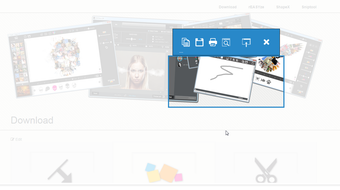Effortless Screen Capture with Sniptool
Screenshots
Sniptool is a free screen capture utility designed for Windows, offering users a powerful alternative to the traditional Snipping Tool. This software allows for easy capture of any desktop area, along with robust annotation features that enhance the usability of screenshots. Users can draw, highlight, and add text or watermarks to images, making it ideal for presentations, tutorials, or personal use. The intuitive interface ensures quick access to all functions, streamlining the user experience for both novices and experienced users alike.
Sniptool supports multiple screenshot modes, allowing for both rectangular selections and freeform captures. While the program's functionality is impressive, it does have some limitations, such as a constrained color palette for annotations. Additionally, users may find an issue with overlapping screenshots, necessitating manual deletion of previous captures. Overall, Sniptool stands out as an efficient and user-friendly tool for anyone needing advanced screen capture capabilities.