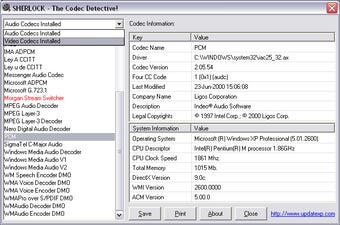Installing Sherlock on Your PC
Screenshots
Sherlock Holmes is an interesting program for those who like to play adventure computer games but don't really want to become a detective. If you want to become one, however, you can certainly do that through this game. You can, in fact, play as Sherlock Holmes and solve crimes using logic and problem solving skills rather than relying on sheer luck. There are many different levels in this game as well, all of which are extremely fun to play. If you enjoy playing puzzle games, you'll really enjoy Sherlock Holmes.
Unfortunately, if you happen to have audio and video issues with your PC, the likely cause isn't having the right codec for your system. Luckily, Sherlock is a very good option for older PCs running on relatively old Windows versions; hence, even if your system requirements aren't quite high, you should be able to play this game without any issues. It's important that you're aware of the system requirements details for any application that you use on your PC - these details will tell you which files you need to get from the Internet in order to run the application. If you encounter a problem where you need to get a file from the Internet, for example, you'll want to make sure that you meet the system requirements of that particular application before downloading it. This is especially important if your computer has a Microsoft driver that isn't working properly.
For those who are planning on installing Sherlock on their PC, you'll also need to be aware of the various options that you have when it comes to actually using the application. One of the best parts is that you have the ability to browse through tons of cases and jobs right from your desktop! Another feature that is incredibly helpful is the "case history" feature that is included with the download. If you're someone who does criminal case research frequently, you'll absolutely love this feature. You can also download additional content for Sherlock from the official website if you'd like.