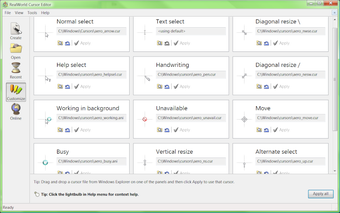Free cursor creator and editor
Screenshots
RealWorld Cursor Editor is a free image editor that is specifically made to let you design your own cursor on your Microsoft Windows PC operating system. It enables you to create custom cursors and raster images in an intuitive manner inside of the user interface.
Aero Cursors and Entis Cursors are additional photo editing software that specialises in mouse cursor art that you can use on your PC. The photo editors allow you to edit images in addition to the mouse pointer designs. While RW Cursor Editor works with raster pictures, Entis Cursors supports vector images instead.
What is RealWorld Cursor Editor?
RealWorld Cursor Editor is free to download and install for you to create your own mouse pointer designs on your PC computer or laptop. While you can develop your cursor art in the interface, the pointer gets activated in your Windows settings when you go to the ‘Mouse Properties’ window in the ‘Pointers’ tab to click on ‘Browse’.
RealWorld Cursor Editor allows you to make both static and animated cursors that you can use on your PC. The raster editor offers standard function tools to edit pixelated pictures, like paint. More advanced editing utilities include colour depth, drop shadow and more.
How do you make an animated cursor?
The RW Cursor Editor has a tabbed interface that is easy to use. The ‘Create’ tab gives you two categories to choose from, ‘Cursors’ and ‘Images’. The ‘Cursors’ offers ‘New mouse cursor’ and ‘Cursor from image’ options. In case you want to make a mouse clicker from a picture that you have saved on your PC, then you can choose the second option.
‘New mouse cursor’ lets you generate cursors that move with animation when you attach several images together. The pointer delivers the impression that the hot spot is animated when multiple frames are added. RealWorld Cursor Editor makes setting frame rate speeds easy with the frame duration feature since you only need to click on the cursor to type in a number for the speed.
The ‘Frame Properties’ section is in the left panel of the interface. The right panel has ‘Editing’, ‘Layers’ and ‘Formats’ tabs. The ‘Editing’ tab has colours and shapes that you can select for your cursor. The final step in the creation process is to save your last revision on your PC.
Cursor design program
RealWorld Cursor Editor makes using mouse or trackpad devices interesting. The freeware has two main categories that you can edit: cursors and raster pictures. Both editors feature built-in editing tools that are intuitive to use. In case you want to build an animated pointer, then you can add multiple filters together to form a moving cursor.
What’s new?
Real World Cursor Editor is only available on Windows 8 and earlier operating systems. The developers at RealWorld Graphics have not delivered recent software updates to improve the capabilities of the program and compatibilities with newer operating systems, like Windows 10.