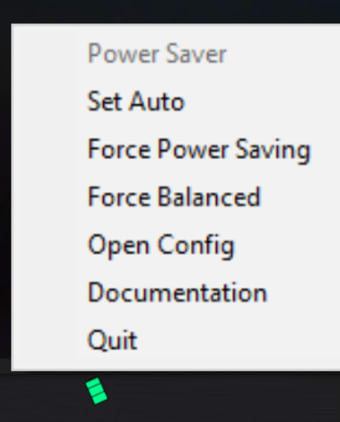Free battery management utility
Screenshots
Power Saver is a free battery management tool for Windows that lets you set configurations for various situations. Like Avast Battery Saver, Battery Mode and Battery Optimizer, the ultimate goal is to spare your laptop’s battery while you don’t have it on charge. It gives you those vital extra moments that count while you’re working remotely away from home or the office, enjoying fresh coffee at the mall.
The app works via the configuration file, which is the document you’ll use to adjust the settings. When the laptop reaches specific conditions, your battery plan will automatically change. You can also alter it while you’re working on the device at any time. There’s a colourful icon to highlight how much charge the battery has left.
Configure your battery settings
If you’re working on a laptop or device that needs constant cooling or drains the battery quickly, using a battery management app can be helpful. Power Saver has some basic tools, but the most significant one is changing how many options you have for saving your battery. You can add more plans than are currently available, giving you more power when you need it.
You can even set power plans for when your PC or laptop has power, indicating the different criteria for when to change. For instance, you can configure a sleep mode for various waiting times or based on a keyboard shortcut.
Quickly change plans
Once you’ve set the power plans, you can quickly switch between them with the tray icon. All you need to do is click on it and select the power saver plan you want. At the bottom, you’ll see a small battery image that gives you an idea of how much charge is left.
Automatic adjustment
You can configure Power Saver to automatically switch plans when the system conditions meet set criteria. There’s a config file you’ll need to edit, making adjustments to some of the code for what you want the battery to do under various scenarios. As soon as it meets any of the conditions, your device will immediately switch to the indicated plan.
A better plan for your battery
Power Saver is an excellent app for Windows if you’re not happy with the default options available for the battery. People who work remotely and can’t charge the device will prefer having more control over the power plans.
While you can set different conditions for the power, you can switch back at any time. There are also shortcuts for the tray icon.