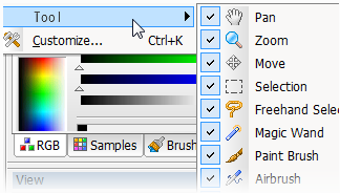PictBear: A Free Image Editor and Paint Tool for PCs
Screenshots
PictBear is a beginner-friendly image editor and paint program for Windows PCs. With a lot of great features, it offers a fine option for those looking for a new tool to try out.
Support for layers is included in PictBear, which is often a deciding factor for users when choosing an image editor. Additionally, the program provides brushes specifically developed for PictBear, available for download on the developer's website. This is a great bonus for merging images and experimenting with different filters and hues.
PictBear offers a wide range of filters that can easily alter the appearance of your pictures. You can crop out selections, resize, rotate, and adjust color balance, brightness, contrast, grayscale, and even create negative images.
While new users may feel overwhelmed by the available options at first, PictBear is straightforward and user-friendly for those familiar with mainstream image editors. It serves as a great alternative to other free image editors and paint tools for Windows.