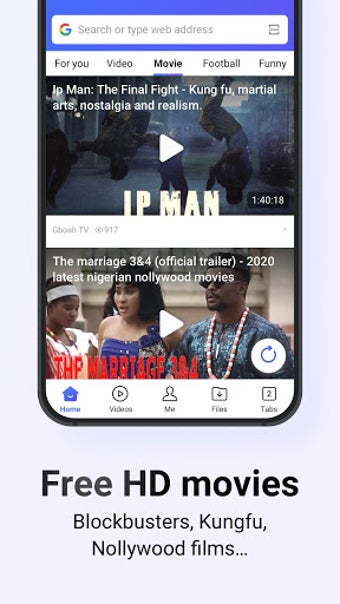Phoenix Browser - Video Download Private Mode
Screenshots
Phoenix Browser is a free, open-source web browser based on the PHP programming language. The Phoenix code comes with support for most browsers and is written in Java, making it very fast and secure. Users can watch videos, podcasts, and use other features available from the website.
When downloading Phoenix Web Design software you will need to register an account. Registration is easy and quick and does not take long to complete. Registered users can download, install and use Phoenix Browser -video download private mode from their browser. This feature makes the software easy to use and provides faster viewing and loading times. A small glitch with Google Play caught everyone by surprise but has been fixed in the latest release of the Phoenix browser.
The Phoenix browser can be used to watch video files directly from your device or you can use a web server that allows you to stream the video files to your television. To stream the video to your television simply visit your website using your computer and connect to the Phoenix server. If you have purchased a video player like FireTV or is using an app on your mobile device, you should use the stream option to watch video files from your device. The streams are normally buffered and ensures high quality video streaming. If the stream fails to buffer or the video file becomes too slow in loading you can always change your connection or browser settings to stream the file normally.