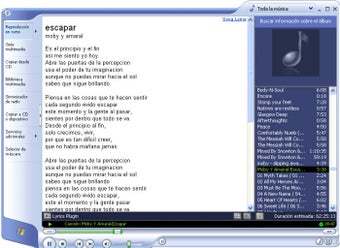Lyrics Plugin For Windows Vista
Screenshots
Lyrics Plugin for Windows Media Player (XML) is a small and powerful audio/video plugin that allows you to instantly view the lyrics to the currently being played song in your Windows Media Player window. This small utility is primarily targeted at novice music buffs, enabling them to further improve their listening experience through the lyrics displayed on-screen. For those who are more experienced and knowledgeable about music, the lyrics displayed in this player will enable them to find new ways of appreciating and expressing their love for music. This can come in handy, especially if the lyrics to a particular song that you are listening to has meanings or messages you can truly relate with. Or perhaps, you will just find it an interesting way to share your favorite music moment with your friends.
This audio/video plugin comes with two different options - Show lyrics or hide lyrics and play in the background. With the latter option, your lyrics will be displayed either above or below the play button as an icon above or below the list of players in the Windows Vista system. Furthermore, if you have installed this plugin on your Windows Media Player, you will also be able to see the lyrics displayed in a dialog box right next to the track you are listening to. To encourage more people to use this wonderful tool, the inbuilt search facility in this plugin enables the user to search for lyrics by typing in a phrase or a short word.
When you are using the Windows Music Player, say for example you are listening to the song "Echoes" by The Killers. Instead of scrolling the song lyrics in and out of your player window, you can simply look up or down on the lyrics. A small yet highly useful addition is the inbuilt song search option, which allows the user to look up all the lyrics for a particular song. Also when you are listening to any song, pressing the space bar will automatically display the first 10 verses or bars of the music in your Windows Vista. For the more technically minded ones among us, scroll or reverse the music player instead of moving the music player's cursor with the mouse. This nifty little feature comes in very handy in case you want to skip to a section or repeat a lyric from one song to another.