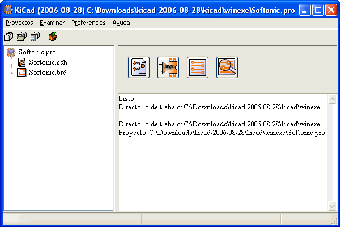A New Age Comparison Of Kicad Software
Screenshots
KiCad is a free software for the production of digital schematic boards (DSBs). It is used by engineers to design mechanical, electrical and structural components of mechanical systems. It is also used to create electronics designs and interactive 3D images. For the past few years, KiCad has been an open-source program for educators and hobbyists to use to develop simple but efficient electronic diagrams. Now, with the recent release of version 7, KiCad has taken the world by storm, becoming the go-to program for electronic drawing and CAD designing.
With the new features in 7, including print support on Windows interface compatibility, kicad has really matured as an educational tool. With the interface change in Windows, users can now easily draw directly on the board without having to convert PSD files into suitable KiCad formats. The new technology of softwares have enabled the use of several different kinds of CAD drawing formats, which are very compatible to different systems such as Microsoft, Apple and other desktop software packages. With the new functionality of Windows, you no longer need to convert between various software packages, which can be a time-consuming task for computer users.
Another interesting feature is that you can now easily upload your KiCad drawings onto a PC using its File Manager. This is useful especially for students who would want to share their work with other classmates or with their teachers. With these new functions in place, one can already say that the usability of the free software KiCad has increased tremendously over the past few years. All that's missing now is for a manufacturer to produce a Bluetooth version of the kicad software, which may possibly eliminate any concerns about compatibility.