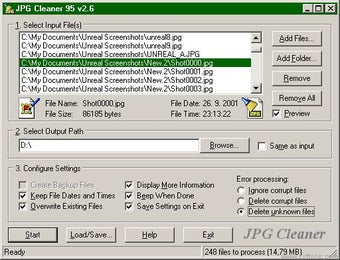How to Uninstall and Install JPG Cleaner?
Screenshots
JPG Cleaner is an online program created by Rainbow-Software. This website is not associated with Rainbow-soft. All trademarks, trade names, product names and all logos mentioned herein are the sole property of their owners.
This program is different from the normal jpg cleaner that you can find in stores as it is more advanced and customizable to meet the needs of every user. The main feature of the JPG Cleaner app is its full-featured scanning and restoration of digital photos. It can scan almost all types of digital images, including text, logo, wallpaper, logos, and even documents in PDF format. This will result to reduce file size.
Aside from this, the JPG cleaner app also offers features that will help you fix corrupted files and restore missing files. Aside from that, this program also has several other features that can be helpful for any type of PC user. To download jpg cleaner app, you need to get the program through the internet by following the links available on its home page. After downloading the program, make sure that you read the instructions carefully to be able to use it. unprocessed jpg files from anything that is not picture data.