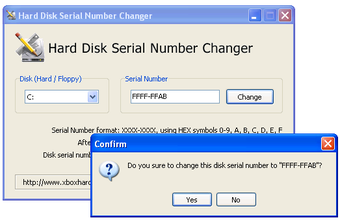Disk Serial Number Changer For Windows 7
Screenshots
A hard disk is assigned a serial number when you format a new hard drive with Windows. This serial number is also used by various software programs installed in the machine to identify the hard drive and prevent multiple installations of the same program on different machines. For this reason, the serial-number is assigned to each hard disk based on its size, serial-numbers, and model. By resetting or changing the hard disk serial numbers, you can avoid these software conflicts. But changing the serial numbers requires knowledge of the Windows system.
For those who are not experts in the field of Windows, a simple solution is to use Windows based software that does the job of altering the hard disk serial numbers. These programs are available for download from the Internet. You will only need to pay a nominal one-time fee, after which you can alter the serial numbers of your hard disks according to your convenience. The program has a user-friendly interface and a Windows interface.
Performing a disk-resetting procedure involves the unplugging and inserting of a device, such as a USB or a secondary drive. You also have to enter into the boot menu the drive that is to be activated and drive information. Once Windows is loaded up, it reads the partitions specified by the disk-resetting device. Once Windows finds all the necessary drive partitions, it creates a set of bootblocks, one for each drive, on the targeted hard drive. The bootblocks save the boot configuration information for your operating system to load up automatically upon installation of Windows.