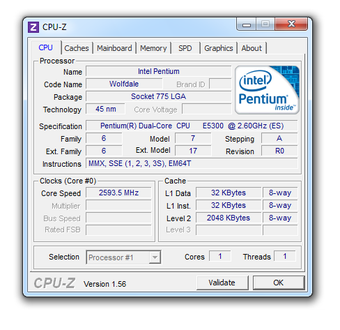CPU-Z Portable - No need for installation
Screenshots
CPU-Z Portable is a handy tool for anyone interested in knowing more about their computer. This free program gives detailed information about your system's hardware, which is perfect if you're looking to fix or upgrade your PC. This is the portable version, which means you won’t have to install this on your computer. Put it in a USB drive and carry it wherever you go. CPU-Z is for Windows PCs.
Check your PC details with this popular tool
CPU-Z Portable is a powerful, easy-to-use tool that helps you understand your PC's hardware. Here are some of the main features that make CPU-Z Portable a must-have for checking what's inside your computer:
- Processor Information: It shows you everything about your processor, like the name, model, and technical details, including the cache levels.
- Motherboard and Chipset: You can find out all about your motherboard and chipset, important for when you want to upgrade or fix something.
- Memory Details: The program tells you about your system’s memory type, size, and even the specifics directly from the memory itself.
- Real-time Measurements: CPU-Z Portable also measures how fast each core of your processor and your memory is working right now.
This tool works perfectly with Windows 11 and has a simple interface that anyone can use without trouble. The best part? It's portable, so you can run it straight from a USB drive. This is especially useful for technicians or anyone who needs to check different computers without having to install new software each time.
Battery capacity can be wrong
There's something important to know about CPU-Z Portable when it comes to battery information due to inaccurate battery capacity reporting. Sometimes, the battery capacity it shows might be wrong because the operating system itself is mistaken. Since version 1.10, CPU-Z Portable doesn't show battery capacity by default to avoid giving you incorrect information. If you need to see this, you can turn it back on in the settings. This is a critical point for those who depend on precise data, particularly when working with laptops or diagnosing battery issues.
CPU-Z Portable is an excellent tool for anyone who wants to know more about their computer's performance and specs. It's easy to use and packed with features that make it invaluable whether you're thinking about an upgrade or just curious about your PC's capabilities.